Threshold Review: Pilot Plus Bristol Definitive
May 21, 2020
Introduction
X-Plane users have been treated over the last few months in the British market, with both of the United Kingdom’s primary scenery development groups: Pilot Plus and UK2000 having started brand new product lines, fit for a new decade in flight simulation.
Interestingly, coincidence or not, both groups decided to begin their new lines - the “Definitive” series for Pilot Plus and “2019/2020HD” for UK2000 - in South Gloucestershire with Bristol Airport (EGGD).
Both developers previously sold Bristol sceneries, with Pilot Plus’ being the only on the X-Plane platform under their previous product line, as UK2000’s Bristol Xtreme only making an appearance on the ESP platform. Pilot Plus have released this new scenery for Prepar3D now too.
Fast forward to the beginning of 2020 and now we’ve got brand new sceneries from both - a stage on which to compare the quality of the UK’s top X-Plane airport makers. So, let’s dive in!
This is the full review of Pilot Plus’ Bristol Definitive - next week, we’ll be taking a look at UK2000’s rendition of the same airport. While we’ll be using the same metrics to review the sceneries, I won’t be concluding which is “better” or “worse” so to speak - we’re leaving that up to you.
Installation
The download comes with both exe and dmg files, meaning it can natively be installed on both Windows and macOS. Using the exe file, I was pleasantly surprised at the experience, a modern interface with cheerful instructions. The only details asked for are your name(s), email address and license key - once entered, it starts installing, though not before throwing up an error regarding World Traffic 3. While I very much like that WT3 routes are included, I would rather the installer sense whether or not I have WT3 installed, then ask if I want to install as opposed to asking everyone, the majority of which will not have the traffic plugin. Yes, it is a small nitpick, but worthy of note.
The installation took about ten minutes or so (a bit longer than other installer-based sceneries) and resulted in a file weighing in at 1.78 GB. I do also appreciate the “finished install” prompt which opens your web browser with a little thank you message from the developer, as well as helpful information on the following feature:
One last thing to note, if you want the custom mesh included, you must use a separate installer from the download package. This is currently incompatible with both Ortho4XP tiles and Orbx’s TrueEarth GB South, so both must be disabled in order to see Bristol’s curved runway in intended detail. The installation of this part took a further couple of minutes, though I’d prefer if the mesh install were consolidated into the main installation as an optional feature.
First Impressions
Loading in to Pilot Plus’ Bristol for the first time gave me a pleasant first impression. Facing directly at the terminal building near the West Apron, I noted how “planted” the buildings look into the ground with the developers obviously taking care to reduce the weird “floating” effect some buildings have even when placed right on the ground.
Dirt and grime was another feature that really jumped out at me, with a quick look around the ground markings and terminal building showing a very large amount of both, potentially even to the point of overuse, with some facades looking darker than the silvery colour seen in real life. Besides the colour, the buildings look very sharp in terms of modelling - a point that I really like.


Moving further afield, the vegetation looks nice from afar, but a little lacking up close - I’d prefer for more density as the trees get further from the airport, though this isn’t something likely to affect the everyday simmer only seeing the airside-visible portions of the airport. Something that will affect those users is where the vegetation intersects and pokes through the fencing around the West Apron, which looks less than appealing. There are further examples of this on the eastern side of the field as well.
Despite these little nitpicks taken from my first ten minutes in the scenery, I still see my first impressions of Pilot Plus’ Bristol as very positive.

The Scenery
Buildings
Buildings, both airside and non-airside, are done to a good level in Pilot Plus’ Bristol Definitive. The sharp edges which feature majorly in the architecture at Bristol Airport are most certainly seen here, and window placement is quite accurate when compared with real world imagery I was able to source. I also like the protrusion that the windows have been given, meaning they “stick out” a bit from the main structure. The added 3D element of this feature really helps the experience feel more realistic when sitting in the apron.


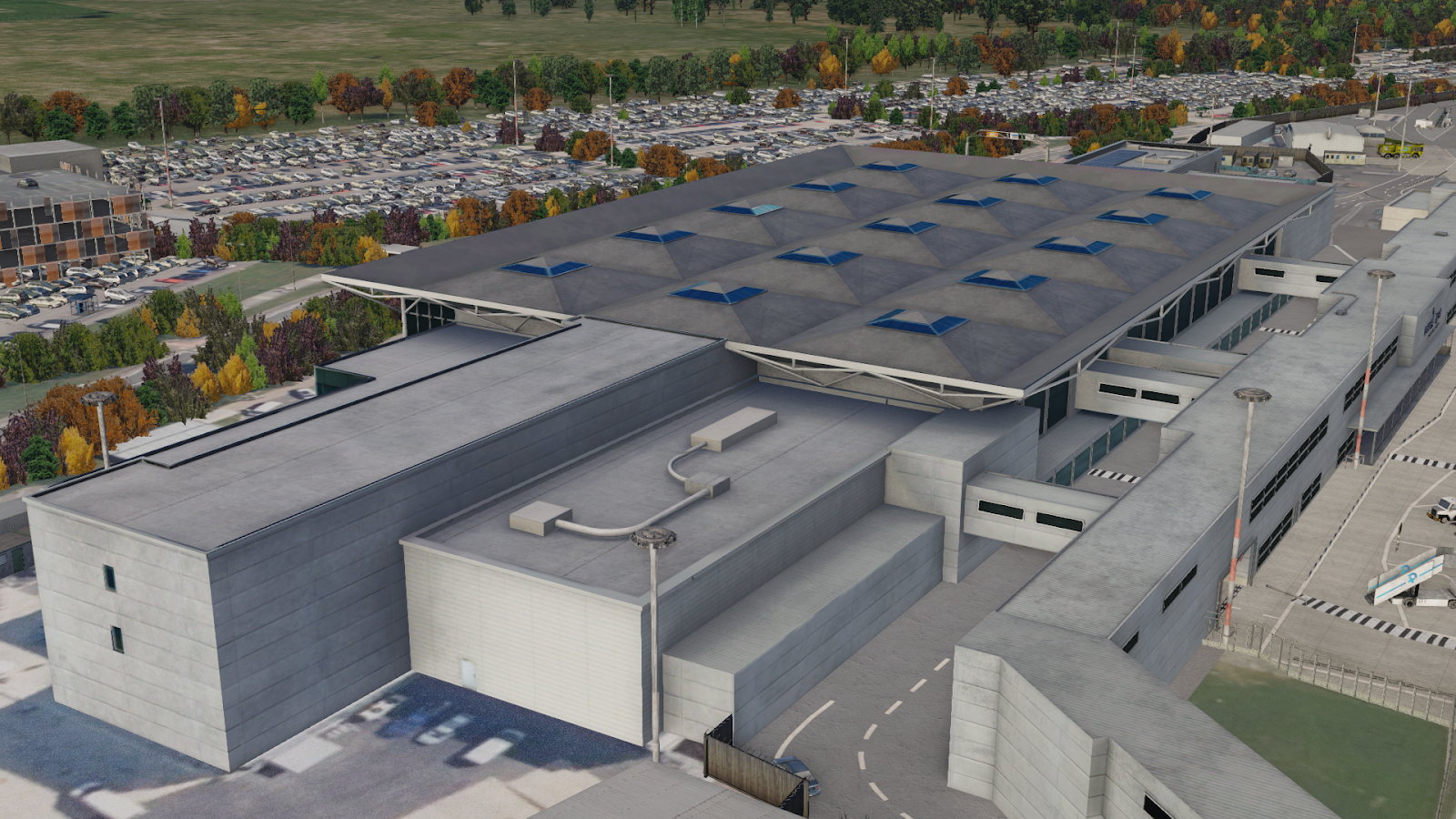

An issue I did encounter was a couple of missing windows, meaning I was able to see inside the object, something that obviously isn’t supposed to happen. The main area where I encountered this was near the fire station, with a missing window on the airside, visible from aircraft parked nearby.
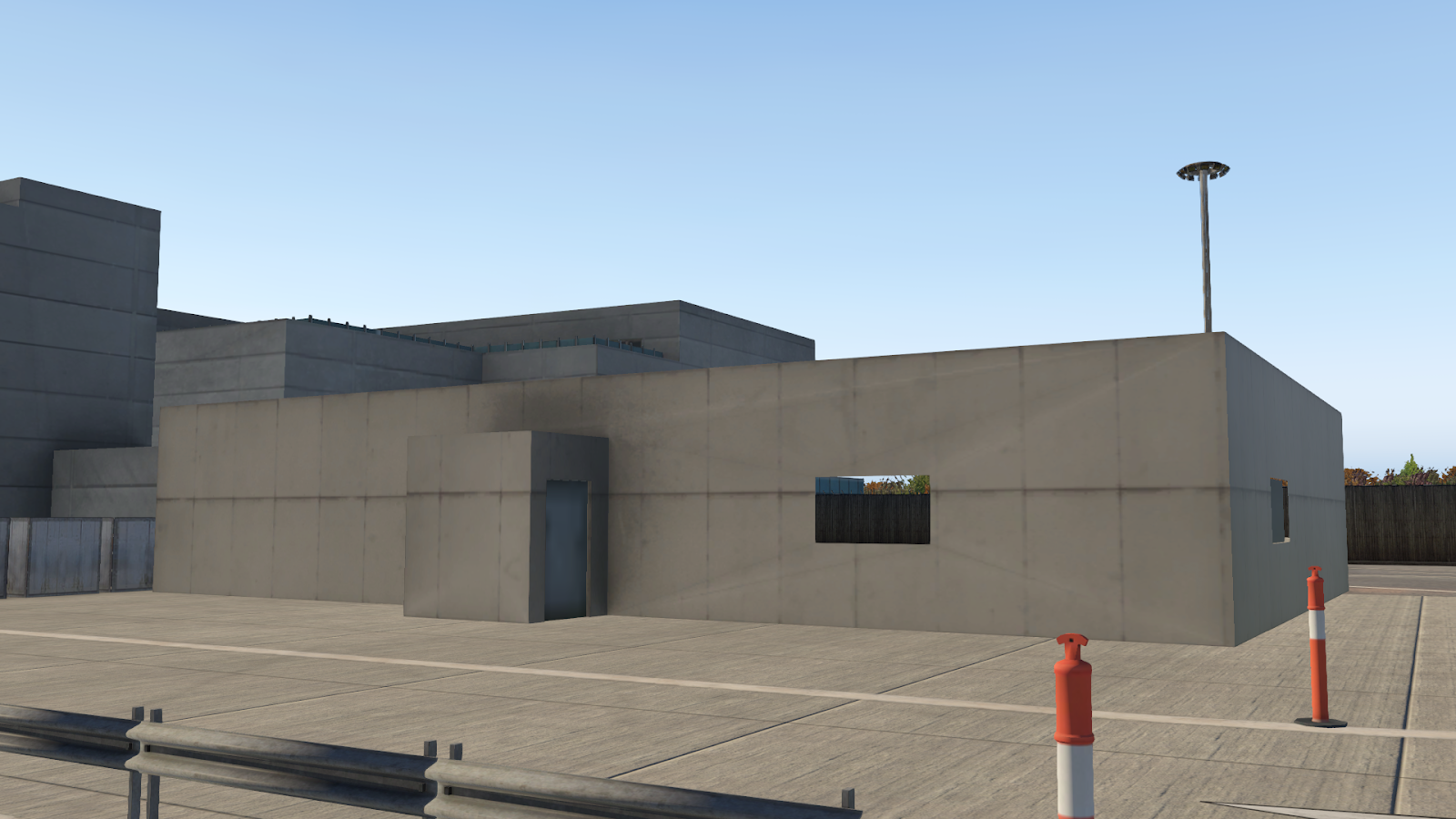
Texturing on the airside is done to a high degree, with colour accuracy obviously at the forefront. Unfortunately, whether it be realistic or not, I feel as though the dirt and grime effect given to the buildings is far overstated, with ‘splotches’ of wear on just about every tile on the facade, including the roof, which appears to have survived a few wars! When compared to satellite imagery, it shows the real roof has a much more clean appearance.

While we’re on the roof, though, I’ll point out that Bristol’s West Apron solar panels have been correctly placed, a nice touch.
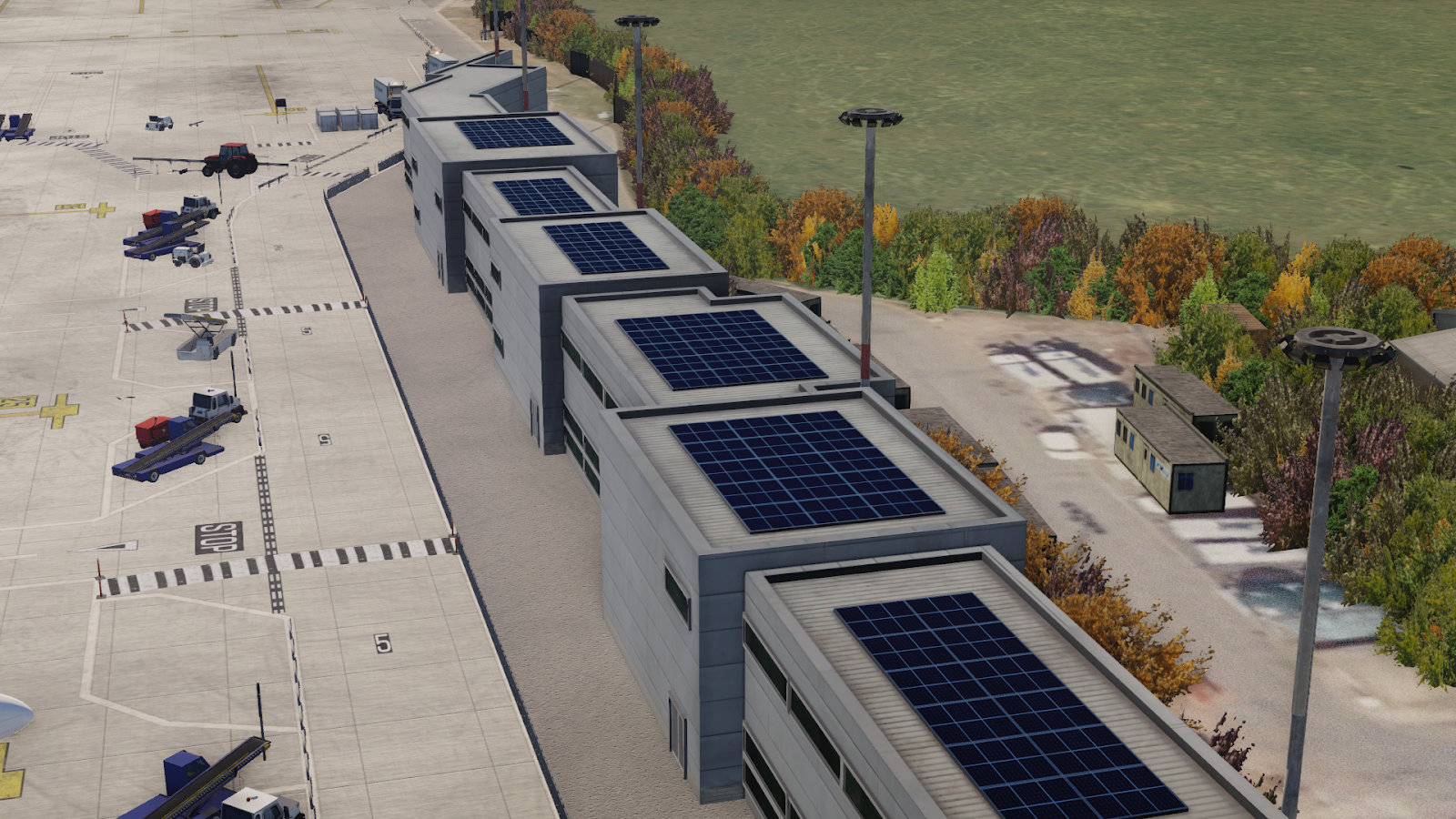
Moving away from the airside section, the terminal’s unique roof “sails” are done very accurately, if not for one off-coloured glass pane! This error is hard to spot from the ground, though, so shouldn’t be much of an issue. The rest of this building is superbly represented, complete with the rooftop garden of an airport bar visible!
The primary parking building located directly behind this is also very well detailed, with differing shades of orange panelling adorning the sides, as it does in real life. However, it is disconcerting to see that cars down on the bottom floor fused to the building’s walls - a welcomed performance optimisation, as only the wall is visible from the cockpit.
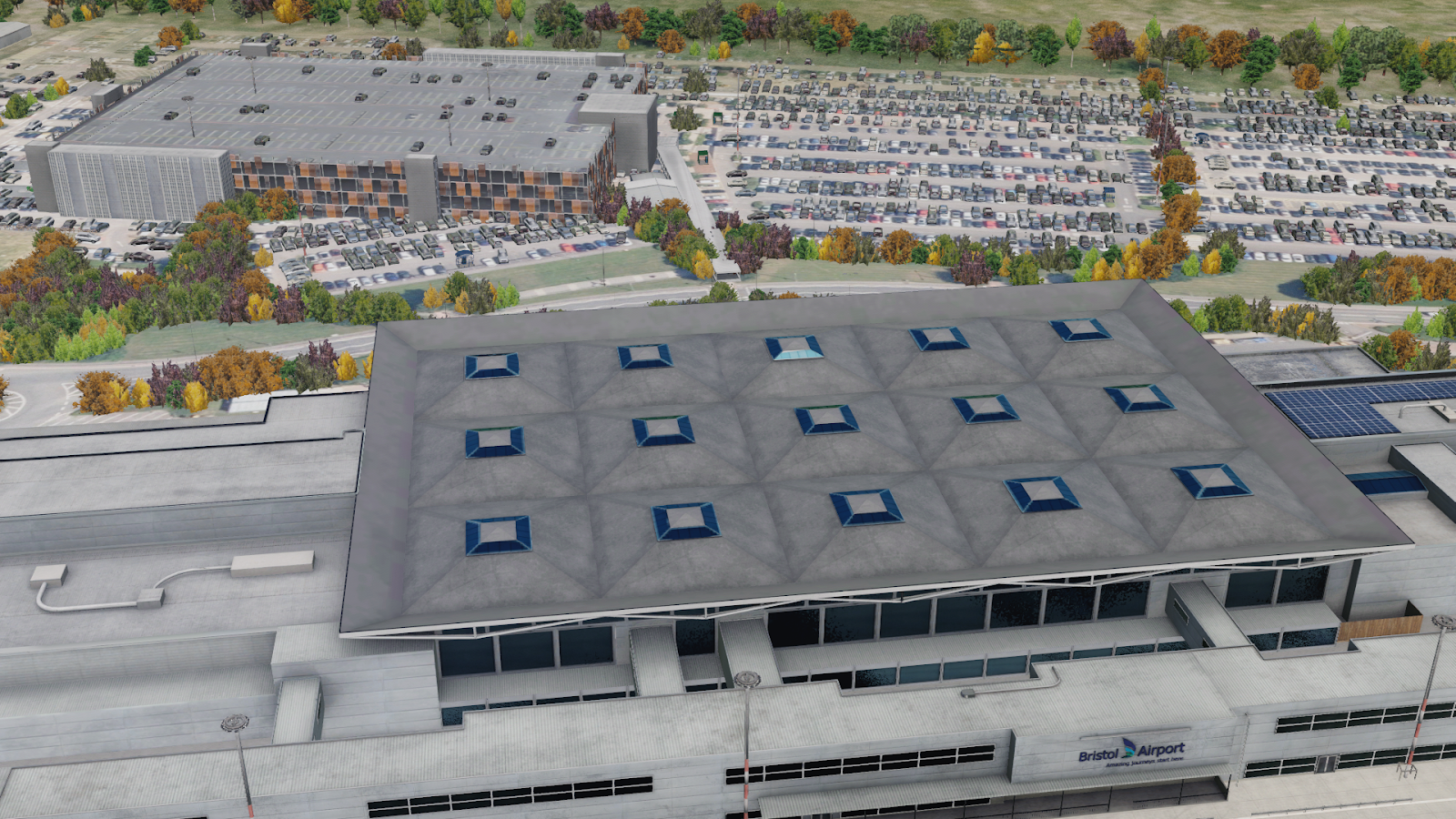
Other buildings within the immediate premises were also done to a high degree, though not to the level of the terminal for performance reasons. Despite this, photorealistic roof textures are still used across the scenery for non-visible buildings, showing the developer’s attention to detail.
I only noted one area with missing buildings, in an area not strictly on the airport grounds - a little cul-de-sac leading off from the main parking area for what is most likely a small farm. Pilot Plus have included this area in EGGD’s orthoimagery set, and as such I would like to have seen it with even a few prefab buildings to get rid of the “flat” imagery effect.


Overall, I think Pilot Plus have done a good job when it comes to buildings at Bristol. A few small issues aside, it delivers a very consistent experience when using the scenery.
Groundwork
Moving on to groundwork now, another aspect which Pilot Plus has done well in.
Upon zooming in on a few of Bristol’s different taxiways, I grew to love the ground texture the developer had used - a very high detail representation of the real world, complete with inconsistencies, wear marks and more.
With this, you’d expect to be able to match up the distinctive marks and see the repeating texture, something I was able to do, though with a bit of difficulty. To a simmer using the airport for normal, aviation purposes, I predict they’ll be hard pressed to see the repeating marks. The large splotches of wear on the unused runway-turned-taxiway are also visible, though compared to satellite imagery, somewhat understated. This is one scenario where I think more wear is necessary.
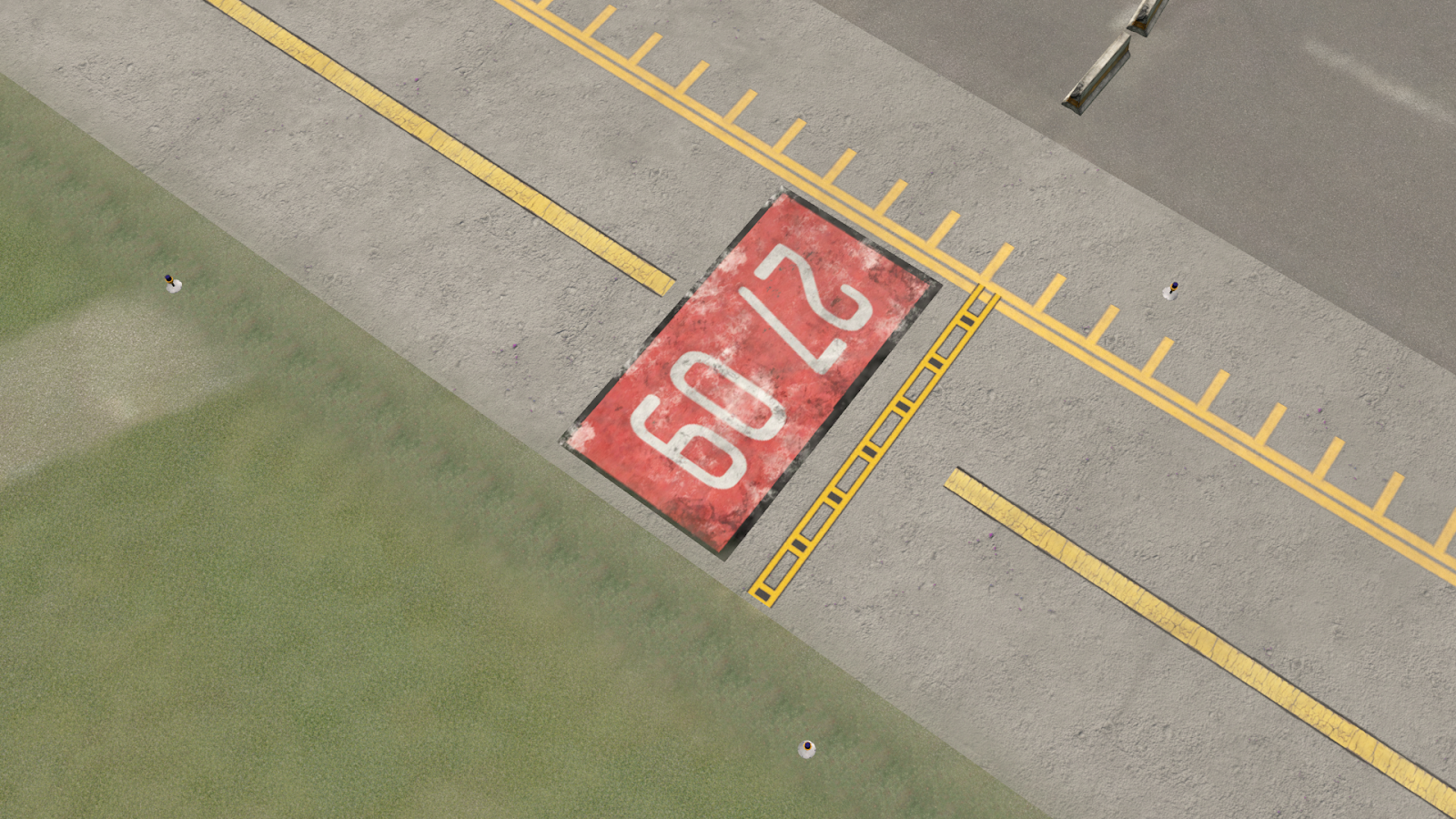

Nearby, the subtle changes in the colour when exterior roads meet and subsequently merge into the taxiway mentioned earlier (near the GA apron) are noted and appreciated.
In the same area, I did catch a jet black area of texture, though, which looks very out of place - this was confirmed by comparison with satellite imagery - an odd occurrence.
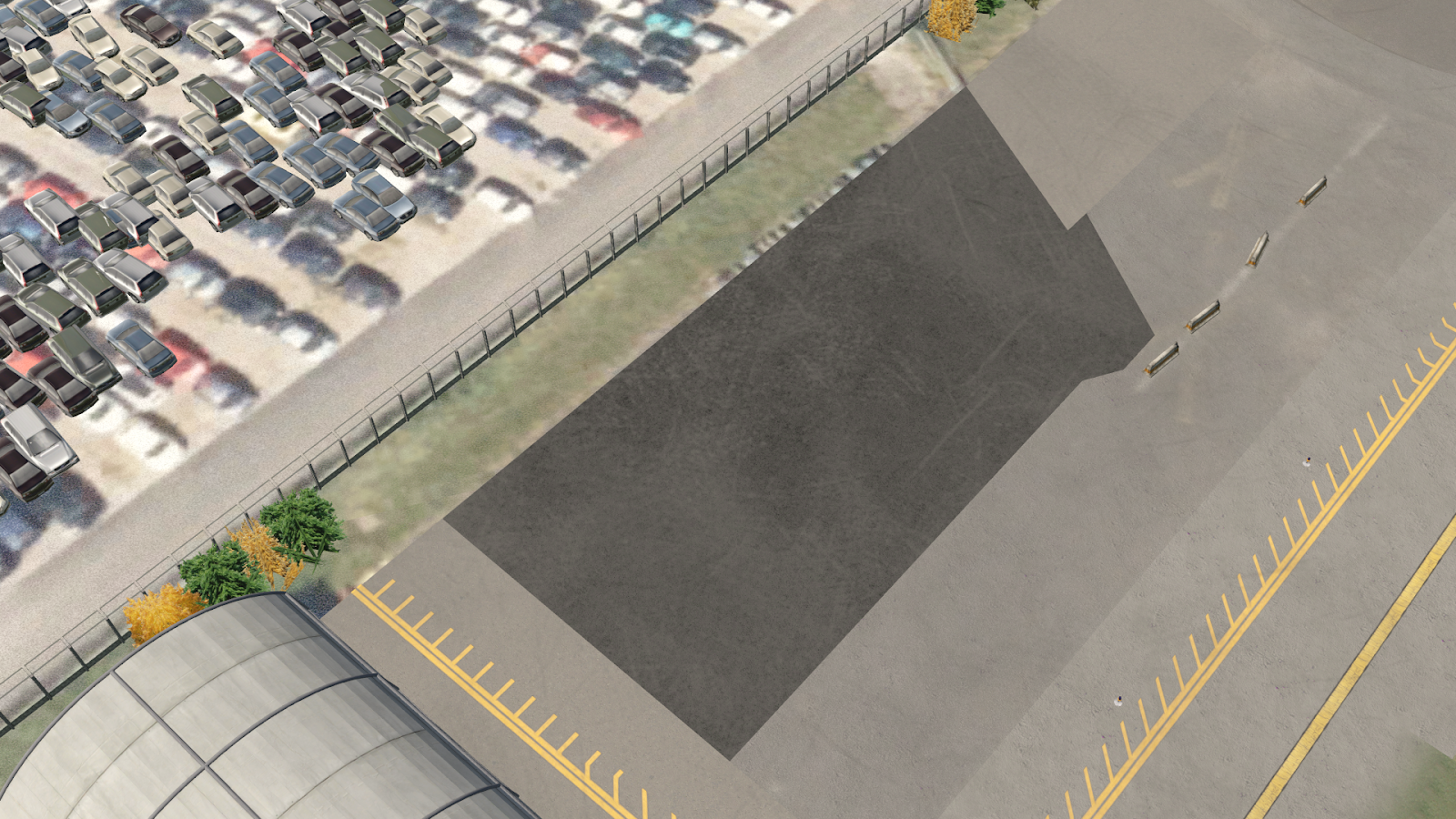
I especially like the use of photoreal ground textures to represent the older, unused taxiways at EGGD - the imperfect details of the orthoimagery really show the very worn surface well, without the need for custom WED work at the cost of performance. One thing to note is that where this taxiway joins the normal network of roads there is either a gap between the two surfaces, or an awkward overlap, a Catch-22 for the developer.

On the more frequently used main terminal side of the airport, ground markings reflect a similar high quality, with textures and appearance obviously being of a priority. On the apron, I think the developer has nailed the density of the grease marks, with a very convincing wear bleeding over to the taxi lines as well.
The frequent use of black on Bristol’s ground traffic network - such as the black-white-black-white pedestrian crossings - is most certainly present, and the white lines look “planted” with a convincing black stroke blending them to the ground texture. The only gripe I could think of was that some of the white marks used different shades, unlike the real thing, but for me to be required to get to that level to find errors in this particular area shows what a great job the developer has done.

Taxiway edges are represented well at Bristol too, a comparatively hard task being that EGGD doesn’t have a “hard” edge like some other airports - it simply meshes into the grass surrounding it.
The yellow taxi lines are also done to a good level, though the varying shades of colour are a more prominent issue here than the pedestrian infrastructure mentioned earlier, as viewable below, there are three different shades in this one small area.

Accuracy around the apron may be one of the bigger faults of this scenery, however, as there are no dashed lines anywhere to be seen at Pilot Plus’ rendition of Bristol, an airport which utilises dashed lines liberally. Primarily around the parking stands, the dashed lines visible in satellite imagery are replaced by solid yellow lines in the scenery.
I also noticed that in the same area, curved lines were missing. Executed well throughout the scenery otherwise, the West Apron section is missing two lines, leaving large gaps between the three solid lines that should be connected up.

On the whole, I like the groundwork at Pilot Plus’ Bristol. It looks beautiful, especially with the reflectiveness brought by PBR texturing, though in some areas, accuracy is lacking. Missing dashed lines, gaps between lines and the like do bring the work down a notch, but it’s still passable by all metrics.
The Details
As I mentioned earlier in the review, attention to detail is certainly one of the strong points of Pilot Plus’ rendition of Bristol. Whether it be the intricate support system holding up the main passenger terminal or the rooftop bar and it’s garden area, you get the impression that this scenery is pretty well polished.
The implementation of vegetation is also another great part about this scenery. There are some issues with height, being that sometimes small shrubs in the real world are replaced by larger trees in the simulator (specifically around the threshold of runway 9), but this does not detract from the experience at all - in fact, by shrouding the worse quality default ground textures beyond, I’d argue the slight inaccuracy is forgivable.
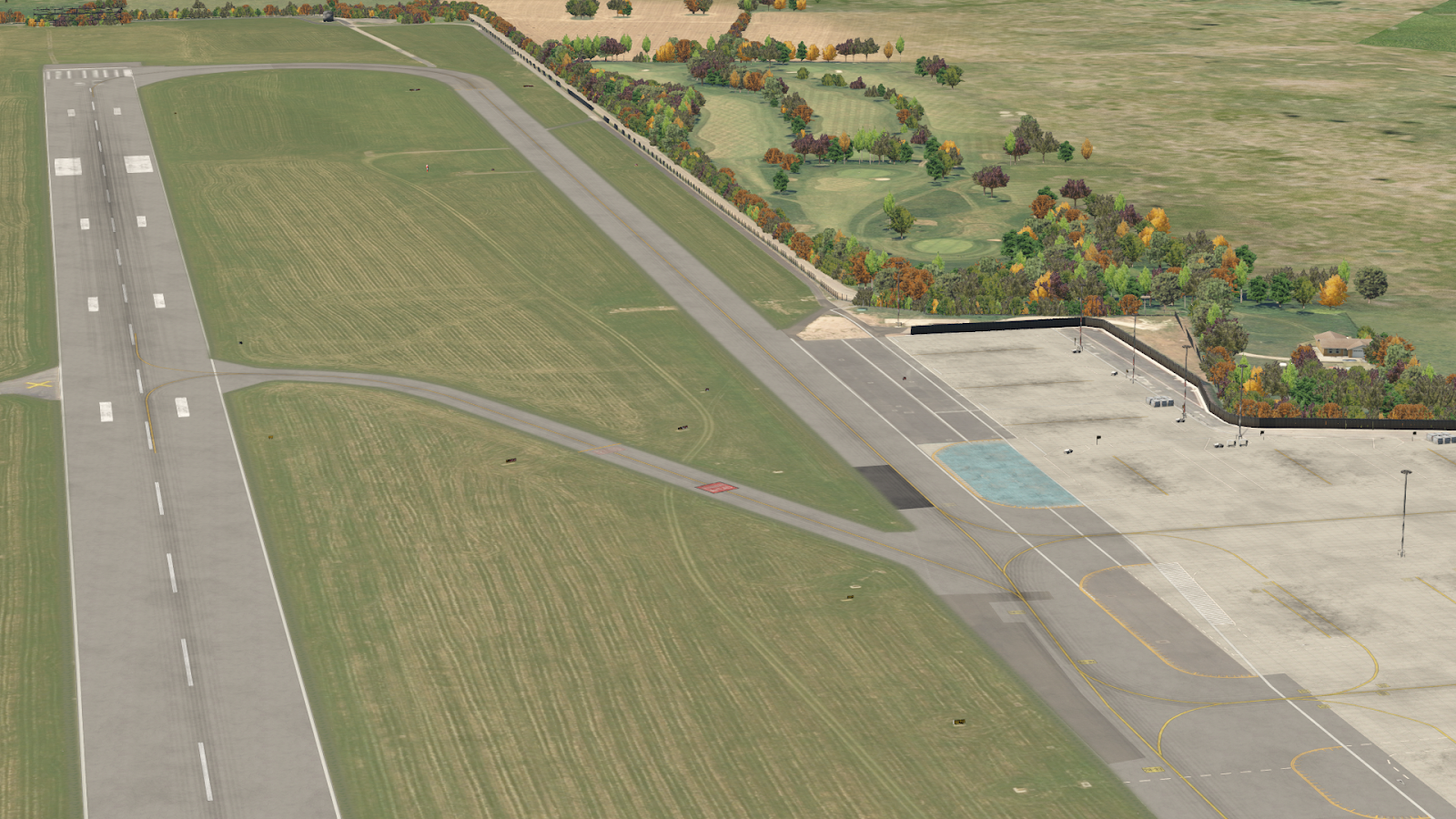
What’s less forgivable in this same area is the small collection of trees planted in a way that they intersect the approach lighting gantry inside of the airport grounds. Obviously, the trees placed here at the end of the runway aren’t there in real life.
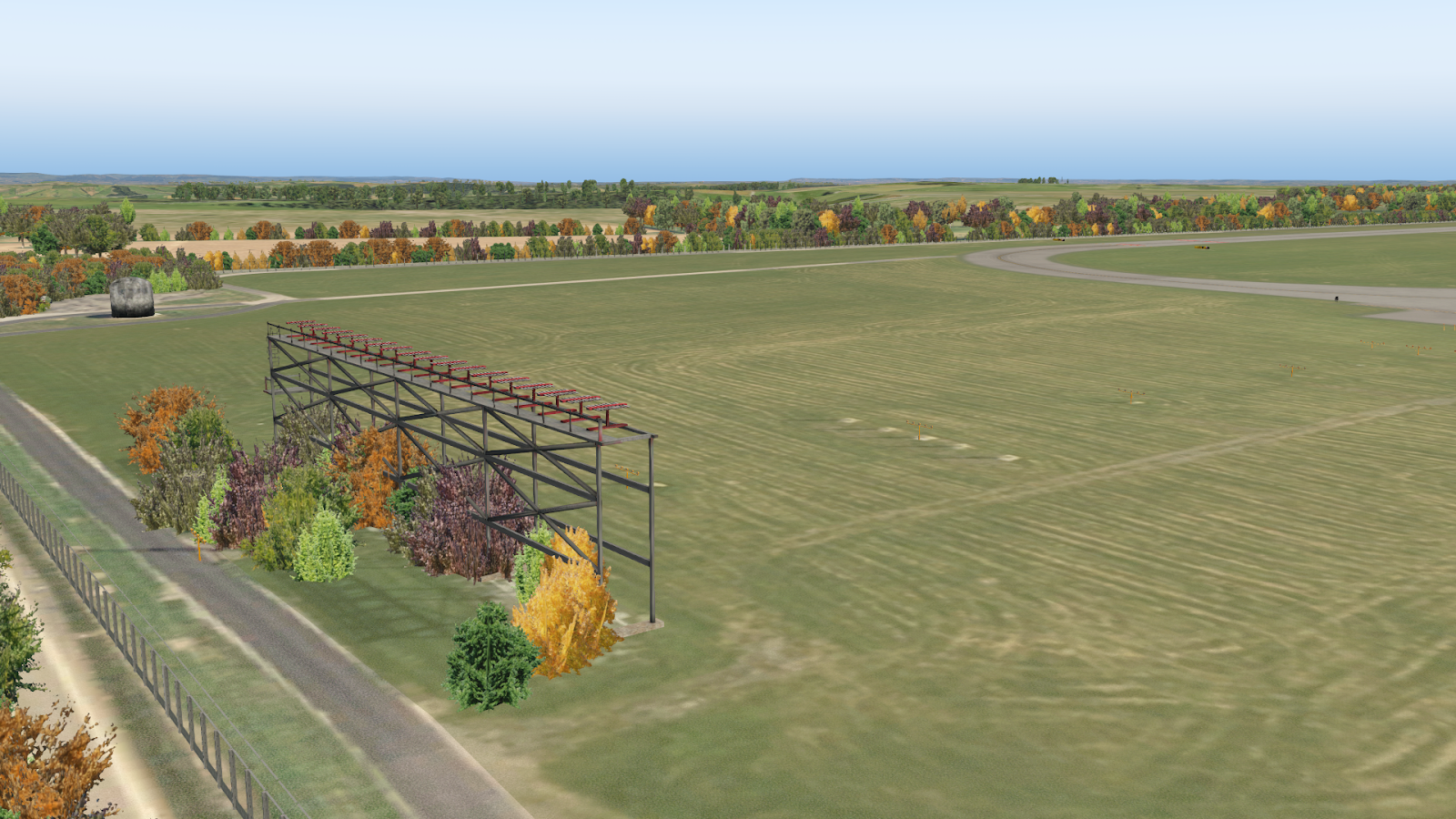
Around the main terminal there’s a good number of ground service trucks and other machinery, though not to the point where they ‘crowd’ the aircraft - it’s just in the sweet spot, something I appreciate.
The number and variance in fencing around the airport is great too, with anywhere from a concrete wall to a thin wire fence visible in and around Bristol. Something I dislike about this aspect is how poorly the different segments of fence are connected, often leaving a gap or sticking through other models. However, this doesn’t impact immersion in any meaningful way.

It feels like I’m splitting hairs to find faults in the detailing here - one final thing I’ll take a look at is the lighting. On the airside, the runway and taxiway lighting is very good. Most all of the taxiway lights are positioned closely on the marks where they’re seen in real life, a trend generally reflected in the runway lighting too. One qualm I do have is with the approach lighting, which, compared to maps and indeed the developer’s own orthoimagery, proves they’ve used the wrong configuration for the lighting setup on 27, and at the other end, you can see that the lights are somewhat misaligned.


On the other hand, splash lighting at the terminal looks excellent, with the overhead lamps providing just the right amount of intensity before giving way to darkness. An issue I did notice was that the lights weren’t entirely accurate to Bristol’s real life lamps. The 12-light lamps are used across the scenery here though are not in reality, with a number of different types used at EGGD. This kind of nit-pick could be put down to performance optimisations, however.

Conclusion
Pilot Plus have delivered a solid rendition of Bristol Airport for X-Plane 11. In all of the criteria we’ve run it against today, it has shown above average results, with particular note put on the buildings and night lighting - two of the features I think best represent the real-world airport.
The biggest drawback - and I say ‘biggest’ as there aren’t a lot of bad areas in this scenery - is somewhat less accuracy when compared to the real thing. Line accuracy was one of the more clear examples of this shortcoming, though also in vegetation placement (with trees sprouting up the sides of approach lighting, etc.) and to a lesser extent in the colouration of buildings.
Visuals clearly take centre stage at Pilot Plus Bristol, and what a wonderful job the developers have done at making that a reality.
For $39.95 AUD, I’d argue this scenery is priced on the steep side - as it converts to approximately US$26.18, €23,90 or £21.48 - but, if you’re looking for visual beauty and you’ve got the spare change, then I can most definitely recommend this scenery to you.
Thanks to Pilot Plus for providing this copy for review. If you’d like to support the developer and purchase this scenery, you can do so on the OrbxDirect website.
Stay tuned for part 2 of our Bristol series as we take a look at UK2000’s Bristol 2019HD scenery next week.
Share this page
More Reads:
COMMENT ADVISORY:
Threshold encourages informed discussion and debate - though this can only happen if all commenters remain civil when voicing their opinions.












