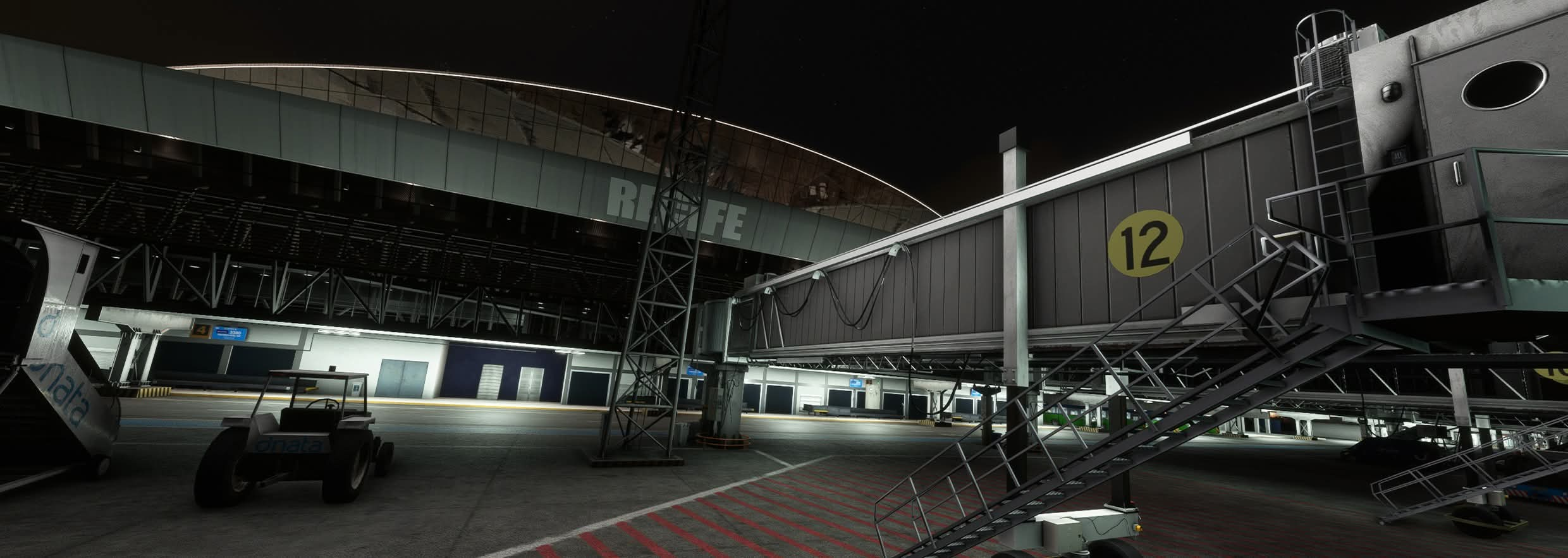DarkSpace Releases xEnviro 2020 for MSFS
DarkSpace has just released xEnviro 2020, a brand new weather engine aiming to improve the weather depiction in Microsoft Flight Simulator, built upon their ten years of experience developing xEnviro for X-Plane. With a shared core code based on two decades of atmospheric studies and a sophisticated mathematical model, it aims to bring professional class weather simulation to everyone.

On the announcement thread, they have also stated their long-term plans for the product, which will initially feature the engine itself and historical weather* (first weather add-on to feature historical weather), but with a - potential - addition of true-scale clouds that are already available on their version for X-Plane. They also mention that MSFS depicts weather differently due to how the clouds are scaled (twice as big), meaning some very specific METARs can’t be faithfully reproduced as of yet (the announcement features an example).

The complete feature list follows down below:
Features
- Real-time meteorological data with a refresh interval from 5 up to 60 minutes.
- Historical weather data is available at 30 minutes intervals.
- Atmosphere condition based on dynamic air parcel prediction model used for real aviation research and training.
- Advanced atmosphere topology methods provide accurate cloud thickness and density prediction.
- Atmosphere quality includes humidity, pollution and fine particle amount.
- Actual wind direction and speed for all levels as well as for the temperature, turbulence and wind shear.
- Simulation of in-cloud turbulence.
- Surface crosswind components can be reduced during ground roll for users with no rudder pedals.
- Seasonal data processed by our servers all year round provides real-time snow coverage.
- All the weather and atmosphere-heavy calculations are executed on our servers. Therefore, expect no performance impact on your hardware.
- Feature to look up the current METAR and TAF reports in the Weather Briefing window.
- Feature to display METAR reports for the stations around your aircraft.
- Options to change Flight Simulator toolbar appearance and size.
It’s available on the Threshold Store for $42, and xEnviro (X-Plane) owners get a $20 discount.
Stay tuned to Threshold for more flight simulation news!
*Historical Weather from 16.10.2022 and beyond
Share this page
COMMENT ADVISORY:
Threshold encourages informed discussion and debate - though this can only happen if all commenters remain civil when voicing their opinions.