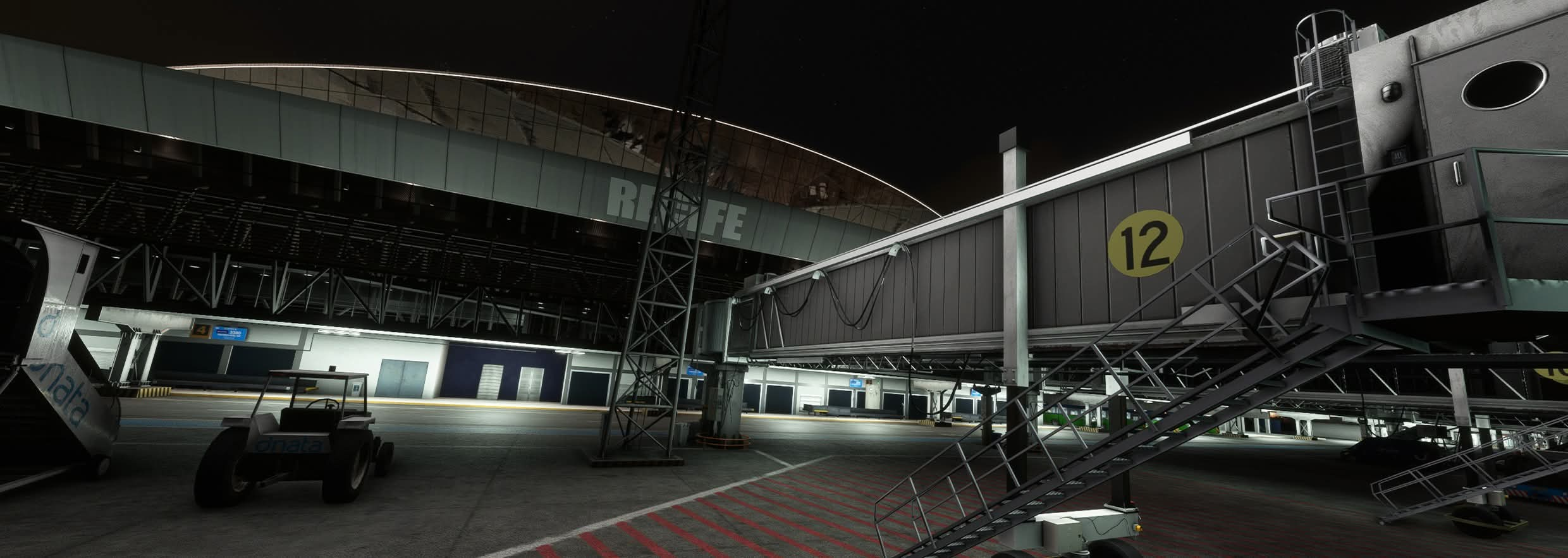Microsoft Releases Sim Update 2 for MSFS 2024
Microsoft recently released the long-awaited Sim Update 2 for Microsoft Flight Simulator 2024, which brings a vast list of changes, fixes, and improvements to the product.

Sim Update 2 aims to enhance the simulator’s stability and performance, adding many options to reduce the encumbrance on the hardware, allowing it to run better than before. Furthermore, loading times were improved, the rolling cache can now be reduced, and many other quality of life items. Refer to the list below for more information:
- Added option to reduce rolling cache size, at the cost of clearing current cache.
- Improved loading times for packages with lots of individual files
- Fixed an issue where rapidly switching between tabs in the settings menu could lead to unexpected behavior and performance issues.
- Reduced request count when loading models by precomputing model statistics on package ingestion.
- Fixed a rare crash when internet connection was lost.
- Fixed a crash when suspending the sim on Xbox.
- Improved the time it takes to open the in game panels
- Fixed a crash when changing DLSS quality mode during VR.
- Reduced performance hit when avatar is near objects with complex collisions
- Fixed crash when many avatars meet up online
- Fixed a potential infinite loading when importing config files
- Fixed a rare crash caused by live traffic
- Improved rolling cache usage.
- Fixed crashes inside GPU drivers due to off-by-one error inside our texture loading code.
- Fixed double focus issue is UI Lists
- Fixed Aircraft Selector showing an empty tile when opened
- Added more information to debug FPS panel (available VRAM on device, lat/long/alt, GPU) to make it easier to diagnose issues reported by users sharing screenshots in forums
- Fixed crash when trying to remove a FacilityAirport from the cache while the QMID has no matching entry
- Fixed some infinite loadings on boot due to deadlocks inside IO code.
There’s also a sizable list of bug fixes, encompassing a vast number of items that were affecting the gameplay experience. Refer to the list below for more information:
- Added footstep when walking as avatar
- Fixed community packages being duplicated inside content.xml on each boot. Already existing duplicates are removed from file on boot.
- Fixed the “Quit to desktop” button
- Fixed an issue where the tail number of aircrafts were not correctly applied
- Special characters can no longer be entered in the tail number field on the aircraft identification menu
- Fixed arrow keys not doing anything when inputing text
- Fixed incorrect loading of aircraft airline codes
- Fixed numbers not formating correctly
- General VR fixes:
- Fixed the ratio of panels in VR flight
- Fixed the appearance of the toolbar when going out of VR flight
- Fixed some 3D UI that were appearing in front of the panels in VR flight
- Modified profile statistics navigation and tab switching
- Fixed navigation missing on logbook entries list
- Fixed logbook entries list sorting incorrectly
- Fixed action title not scrolling when hovered on gamepad
- Reversed notification order, they are now listed from newest to oldest
- Fixed a bug where quickly swapping options category could lead to superimposed categories
- Fixed debug display for livery’s color fallback
- Fixed tarmac workers sometimes overlapping on the apron
- Fixed avatar and shadow disappearing when not moving as avatar
- Fixed cabinservice always reloading when going in Free Flight world map. Now it reloads only when you enter the Free Flight menu
- Increased screen exposure under heavy cloud cover
- Improved avatar third view to have the same behavior as avatar first view
- Fixed showcase as avatar and cockpit/external linked to first/third (when allowed)
- Fixed little movements with avatar first view less blocked
- Fixed invisible tent material
- Fixed drone camera speed being FPS dependant when it shouldn’t
- Fixed windshield setting resetting
- Fixed too large air traffic nameplates when zooming in
- The clouds are now displayed by default on the worldmap
- Fixed key mapping for PAUSE_ON, PAUSE_OFF and PAUSE_TOGGLE
- Generic airports bug fixes
- Fixed an issue where the popup to inform that the player needs to restart the game was missing after changing the global rendering quality in the settings
- Fixed friends appearing on freeflight world map when they are not in a freeflight session.
- Fixed microphone usage detection by Windows even when not inside a group session
- Fixed weather icon not changing when selecting weather presset in Flight Conditions screen
- Fixed crash on launch if EXE.xml is invalid
- Fixed water self-shadow artifact when ray-traced shadows are enabled
- Changing a graphical or photogramettry setting now correctly displays a loading popup
- Restored Microsoft Flight Simulator (2020) sorting order for liveries of non modular aircraft in Aircraft Selector/Configurator
- Fixed number turning to null when changing language
- The flight model in the settings now doesn’t switch unless the user confirms it
- Fixed synchronization of planes simvar when the pilot is out from the cockpit.
- Fixed a jitter when changing the text size in the accesibility settings
- Fixed a crash happening when switching between aircraft variations quickly
- Fixed an issue where the controller icon could be displayed in the world photographer list when the keyboard was the active peripheral.
- Fixed crash occuring when generating text during flight loading
- Fixed infinite loading with Aircraft containing WASM when loading creates a low memory
- Fixed purple outline than can appear on HUD display againt a bright sky background on XBOX.
- Fixed an issue where friends currently playing the title wouldn’t be differentiated from the friends currently online but not in game
- Fixed control input curve inverted on X axis
- Fixed an issue where the flight condition “Live” preset was not dynamically translated
- Fixed some textures that were not properly set on several meshes
- Fixed minimized panel still showed a blurry content instead of really minimizing
- Fixed LODs on several cargo props
- Fixed crashed occuring when ending flight with plane using Wasm and SimConnect
- Fixed latency and repetition for keyboard input action
- Fixed crash in low level input initialization when starting the game on Xbox
- Fixed the behaviour of the sliders in the showcase tab of the camera panel
- Fixed the scanning of input in the action details
- Fixed wrong colors shift when using HDR10, mostly visible on bright saturated colors, like blue ribbons
- Improved LODs on many assets
- Added loading state to the panel camera while it is retrieving its data
- Fixed point moving out of the curve when editing extremity dead zone of device hardware settings
- Fixed ModelBehaviors timings on resume after pause
- Fixed dirt displaying on aircraft in the career aircraft store and in freeflight after playing a freelancer mission in career
- Fixed an issue where legacy Microsoft Flight Simulator (2020) stats were not present when hovering them in the aircraft selector
- Fixed Ramarched Reflections shift on screen borders
- Fixed some UI buttons in freecam not being interactable with the mouse
- Fixed an issue where the “Live airport activity” page displayed inconsistent or incoherent data.
- Fixed replication of pilot in multiplayer
- Fixed keyboard input latency when low framerate and pressing key for long time
- Fixed GameInput (Xbox) joystick axis scan too sensitive and triggered even if the stick was not moved
- Fixed infinite loading on Seafront packages
- Modified cabinservices in freeflight worldmap to not recreate one that is already in the aircraft
- Changed light range min value from 0.1 to 0.001
- Fixed an issue where the ATC options cannot be scrolled
- Fixed a bug on Xbox where the UI did not reflect the actual settings (sounds, language, etc.).
- Fixed the popup of the third party notices
- Fixed an issue where an aircraft tile could be missing in the aircraft list in a specific condition
- Fixed the infinite loading when loading flight with aircraft containing Wasm after cancelling a loading with a aircraft containing Wasm
- Fixed flickering airport lights
- FCR Updates:
- Added IniBuilds A350 enhancements for replay.
- Fixed a bug where FCR control panel window would disappear after attempting to use external pop out.
- Fixed a bug in FCR where toggling visibility for ghosts would cause them to fall back behind their offset position.
- Fixed a bug in FCR where ghost aircraft would remain invisible until their positional settings are changed.
- Fixed sim randomly taking a long time to exit
- Fixed an issue where the notification of group invitation and friend invitation were excluded from the gameplay state
- Modified repair coverage to work as a reduction on repair or as a bonus for selling the aircraft
- Added Liquid on Fuel & Payload Weight graph.
- Fixed Fuel & Payload Weight graph not showing the same data as in game or in EFB.
- Fixed login popup sometimes not appearing for new users.
- Fixed freeze occuring sometimes when loading a flight with an aircraft containing wasm
- Fixed no input available on XCloud when the ‘safe mode’ popup is displayed during game boot
- Fixed game pause state when locking windows session.
- Fixed QRcode not appearing on Safe boot popup
- Fixed an issue where incorrect metrics were used for the speed when in hybrid units of measurement
- Fixed subtitles speed in non latin languages
- Fixed in game panels disappearing when using break command on gamepad
- Fixed numerous text issues in free flight that could arise after changing the language without restarting the game
- Fixed play animations not at the same time
- Fixed crash when loading aircraft with WASM
- Fixed Raymarched Reflections ghosting issues
- Fixed worldmap interactive behind the RFB panel
- Fixed an issue where the weather data on the worldmap cards was inconsistent with other data shown in the game
- Fixed airport names, nameplates and tooltips not displayed in external windows
- Fixed an issue where the player couldn’t access the “Reset filters” buttons in the worldmap filters using a gamepad.
- Fixed infinite loading on Seafront packages
- Fixed a potential crash in initial loading when the safe boot popup disappears
- Fixed exposure regression introduced in SU1 while fixing too dark exposure under heavy clouds coverage, which caused over exposure in many other unwanted situations.
- Please note that this won’t address the issue of excessively bright lights in many sceneries at night, as it’s a light intensity issue unrelated to exposure.
The update also added FSR frame generation, a GPU-agnostic technology developed by AMD, but it may induce crashing with certain Nvidia GPUs. On the green side, there’s now native support for DLSS 4.0 with Multi Frame Generation.
The default aircraft also underwent changes to fix bugs and bring improvements. Refer to the changelog below:
- Fixed tooltips missing in cockpit camera
- Fixed highlights for elements in showcase camera
- Removed tooltips in showcase camera when using the mouse
- Fixed propellers projecting dust/snow/water in correct direction when they are in reverse mode
- Fixed a crash when “elevator_up_limit” = 0 in the [AEROPLANE_GEOMETRY] section of the “light_model.cfg” file.
- Fixed pilot/copilot visibility with cockpit camera
- Fixed bug when aircraft’s colors change when getting away or getting closer
- Fixed incorrect rain masking and flow direction
- Fixed tailnumber not similar to the custom one from the aircraft selector in freeflight
- Fixed some propeller/rotor/turbine rotation not being replicated on first-party aircraft in multiplayer
- Fixed an issue causing the propeller to stop animating when switching aircraft with the Aircraft Selector
- Modified cabinservices to be reloaded when going back after launching a freeflight
- Fixed noticeable weakened surface inputs when exiting photo mode (similar to lag introduced when taking control over AP)
- Interior interactions can now only be reached near the basket during preflight
- C172 fixed fuel selector not in good position when CTRL + E is used to start the aircraft
- Fixed Quick Trim for helicopters without autopilot
- Fixed an issue causing LocalVars_EX1 FLT parameters not to get saved properly.
- Fixed registration number not being displayed on npc aircraft
- Fixed atc_id not used when custom tail number is cleared
- Fixed white dot doesn’t disappear in cockpit view after a while without movements
- Fixed cockpit camera returned to true cockpit after quickview when an instrument was focused (now return to pilot view)
- Fixed cockpit interior occluder leaks along the screen sides
- Fixed clipping effect at the beginning of the engine heat
- Fixed VFX for grass landings
- Added different loads in both storage of the da62
- Fixed camera cockpit substate changed to pilot when the position was reset
- Fixed custom view shared with all of the aircraft when created until the game is restart
- The state of aircraft covers is now replicated in multiplayer
- Fixed palette for adaptive liveries CulturalColors.lbl
- CARGO_EUROPE type changed to CARGO_OCCIDENT, and CARGO_SA changed to CARGO_LATIN
- Fixed current color palettes for aircraft liveries
- Added new color palettes
- Fixed custom VFR pilot camera position used for other aircraft
- Fixed KEY_CYCLE_PILOTVIEW_BACK and KEY_CYCLE_PILOTVIEW_NEXT don’t allow to enter INSTRUMENTS metacontext anymore
- Completed some unfinished debug windows for helicopters.
- Improved Debug Aircraft Weight page to detect unrealistic MOIs.
- Added a fallback to have the weight in the cargo even if no graph/spc is available
- Improved conditions for using the flashlight automatically
- External lights shafts are now occluded inside cockpits
- Added a notification when the envelope overheats for the hot air balloon experience
- Fixed particles from prop wash to be affected by thrust magnitude and reverse throttle
- Fixed all the Asobo aircraft thumbnails by regenerating them, color from the menu selection now match the one in freeflight
- Passive aircraft: update services
- Removed unwanted visible details in cockpit reflections
- Fixed glitching rain on windshield when the velocity change
- Added FX template for water drop at low speed
- Added the possibility to override the RPN code of the glider ballast FX
- Introduced a new external HUD more relevant for the hot air balloon experience
- Fixed propellers flickering when multiple instances of the same plane are visible
- Fixed missing rain on windshield
- Fixed updated DA62 PAX seats causing rendering issues in other aircraft mistakenly referencing them (created a v2 version of those seats with the added 3D model for the DA62 to use)
- Fixed wrong aircraft in the aircraft configurator after player go straight to the freeflight configurator after playing challenge or career
- Fixed the initialization of object_class in case of this field was empty and the category was not an Airplane, a Helicopter or a HotAirBalloon
- Fixed an issue where Community and Edited Packages would be missing info in the Selector
- Fixed PartInfo driven animations that sometimes wouldn’t work
- Fixed propeller blur not consistently covering the blade tips
- Fixed wake turbulence with multiplayer planes.
- Fixed rendering of the pilot tube covers
- Fixed rectangle appearing on top of registration for some 3rd parties’ plane from MFS 2020
- Hide avatar in aircraft if it’s not edited for SR pilot system
- Hide avatar in aircraft if it’s not edited for SR pilot system
- Fixed tailnumber not similar to the custom one from the aircraft selector in freeflight
- Fixed windshield rain effect appearing on the HUD display
Please refer to Microsoft’s blog post on the update for further information on each updated default aircraft.
Microsoft recommends Nvidia users to update their GPU drivers to the latest (576.40) for optimal performance and stability.
If you enjoy our content and want to support Threshold, consider joining us on Patreon!
Share this page
COMMENT ADVISORY:
Threshold encourages informed discussion and debate - though this can only happen if all commenters remain civil when voicing their opinions.