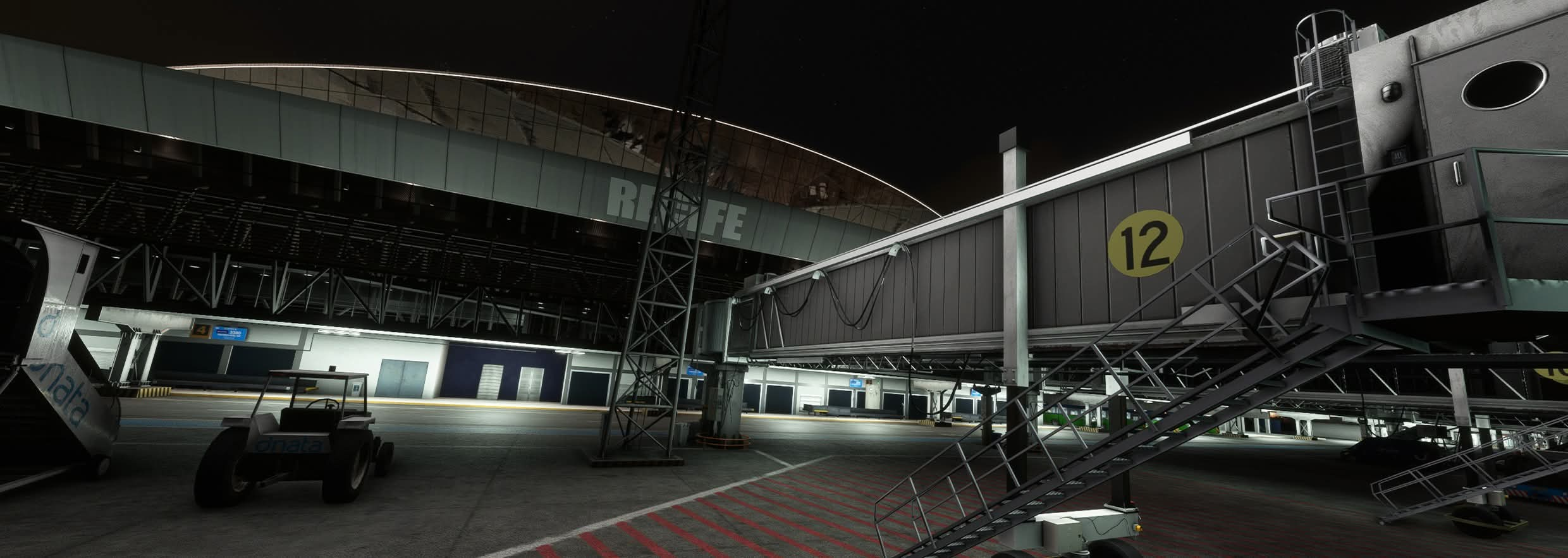Navigraph Updates Charts with FAA Sectionals
Navigraph has recently added FAA Sectionals to their Charts app, providing flight simmers with an increased awareness of the terrain underneath, landmarks, airspace classifications, airstrips, frequencies, and more.

In a nutshell, sectional charts are detailed maps designed to facilitate navigation through the skies, covering specific regions with a wealth of crucial information such as topographical features, airspace boundaries, navigational aids, airports, and more. Symbols and lines are color-coded, helping identify cities, mountains, and other landmarks. Furthermore, it also serves as a flight planning tool, allowing for more accurate decision-making during the pilot’s journey.

They also included Terminal Area Charts (TACs), offering in-depth depictions of specific metropolitan areas. It’s crucial for pilots during the arrival and departure phases of flight, offering a comprehensive view of the airspace structure, runway layouts, navigational aids, and important landmarks near airports. It assists pilots in navigating through complex terminal airspaces, highlighting specific procedures, altitudes, and radio frequencies essential for safe and efficient operations. It is crucial to enhance situational awareness and dramatically contribute to the overall safety of air travel.

Navigraph has also included IFR High and Low Charts from the FAA.
The charts are available on all Charts platforms for Navigraph Ultimate subscribers. Click here to subscribe or learn more.
Stay tuned to Threshold for more flight simulation news!
Share this page
COMMENT ADVISORY:
Threshold encourages informed discussion and debate - though this can only happen if all commenters remain civil when voicing their opinions.