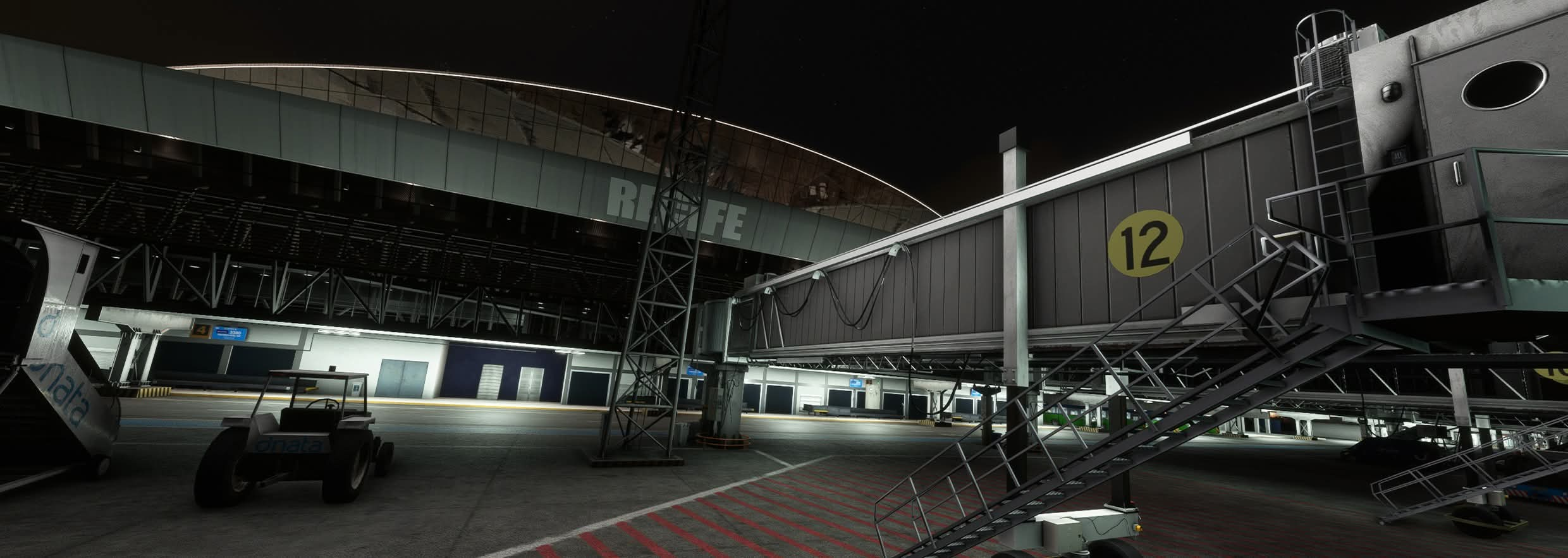Navigraph Implements Weather Layer Feature in Charts 8
Navigraph has recently added Weather Layers to their Charts 8 application, allowing users to fetch real-time weather information, including precipitation, winds, turbulence, METARs, cloud coverage, and more.
With an array of dynamic weather layers, pilots will have a comprehensive meteorological insight, with a set of different layers that will help with flight planning and decision-making for VFR and IFR simmers. The complete feature list follows below:
Radar – Monitor real-time precipitation and storm activity. The weather radar also supports a 2 hour playback to facilitate the anticipation of weather conditions for your flight.

AIRSIGMET / CWA (AIRman’s METeorological Information / SIGnificant METeorological Information / Center Weather Advisory) – Stay informed about significant weather hazards and hazardous flying conditions such as thunderstorms, turbulence and icing across your route.
METAR (METeorological Aerodrome Report) – Display real-time meteorological aerodrome report information such as temperature, dewpoint, wind and ceiling to gauge current weather conditions at airports around the world.

Turbulence – Identify regions of potential turbulence along your flight path to ensure a smoother journey.

Icing (Severity) – Understand the severity of icing conditions in different regions and adjust your flight plan accordingly.
Reflectivity – Gain insights into precipitation by visualizing areas of precipitation and their severity.

Cloud Cover – Evaluate cloud coverage and make informed decisions based on ceiling conditions displayable from FL20 up to FL500.
ISA (International Standard Atmosphere) Temperature – Gain a better general understanding of the regional temperatures and plan your flights more accurately by incorporating International Standard Atmosphere temperature variations.
Tropopause – Identify the upper limit of the troposphere to gain a better understanding of weather at high altitudes.
Convective Cloud Top Level – Visualize the top levels of convective clouds to assess the potential for severe weather.
High Cloud Top Level – Identify the altitude of high-level clouds, allowing for a better understanding of high altitude weather.
Visibility – Display regions with low visibility to ensure safe and efficient navigation.
MSL (Mean Sea Level) Pressure – View mean sea level pressure to understand the regional atmospheric conditions.
Jet Streams – Discover the location of jet streams at different altitudes and plan your flights accordingly.
Wind Barbs – Observe wind directions and strength with wind barbs at different altitudes for increased situational awareness and accurate flight planning.

Navigraph also adds that a 24-hour forecast is available for all layers except AIRMETs/SIGMETs, METAR, and radar; A 6-hour playback is available for all layers but AIRMETs/SIGMETs and METAR, while the radar offers a 2-hour playback.
They have attached a video showcasing some of the weather layers in action:
The new feature is available right now for Navigraph Ultimate subscribers. Click here to subscribe!
Stay tuned to Threshold for more flight simulation news!
Share this page
COMMENT ADVISORY:
Threshold encourages informed discussion and debate - though this can only happen if all commenters remain civil when voicing their opinions.