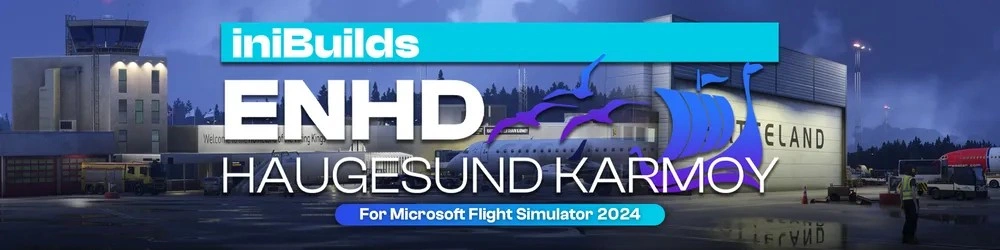Parallel 42 Releases Flow for MSFS
Parallel 42 has recently released Flow, their customizable menu system for Microsoft Flight Simulator, replacing the default Toolbar with an intuitive and easy-to-navigate in-game interaction wheel. It’s said to challenge the status quo by offering a new and improved way of accessing and interacting with information within the simulator, easing the chore of navigating through the multiple options of the default toolbar.
The core features consist of fully resizable interface elements (helping people with vision or cognitive impairments), full access to the currently installed MSFS panels (including third-party), in-sim operability without external app requirements, and a sleek and interactive wheel offering a customizable - and toggable - alternative to the default toolbar, with static and dynamic wheels (static is always shown, dynamic is only shown on specific aircraft), and optimization for the Xbox One controller.

Flow also includes a Toolbar Enhancement feature, where you can either disable the old toolbar entirely or enable an enhanced version with better - and fluider - animations.

There are three different flavors of Flow, which follow down below:
Flow (free): The freeware version allows access to the default - and third-party - toolbar panels from an on-screen overlay, with a wheel that can be toggled on or off with a configurable key or button. It offers a modern approach to the menu system, allowing you to customize your experience for each user or aircraft.

Flow Essentials ($15): Essentials brings a selection of widgets made by Parallel 42, allowing the user to find friends, teleport, change servers, change the time of day, swap weather presets, discover different camera angles, toggle landing gear, and more. They have also included widgets for popular actions that people might want.

Flow Pro ($25): Pro caters to the power users with advanced features like the creation and sharing of custom widgets with JavaScript coding, along with Twitch integration for content creators, and Otto, a search bar for power users that allows for unit conversion, math, METAR data request, top of descent calculation, and more.

All the three flavors of Flow are available on Orbx Direct, requiring at least 10.26 MB of free disk space to install.
Shout out to DragonRuins for the news scoop! Stay tuned to Threshold for more flight simulation news!
Share this page
COMMENT ADVISORY:
Threshold encourages informed discussion and debate - though this can only happen if all commenters remain civil when voicing their opinions.




.webp)
.webp)