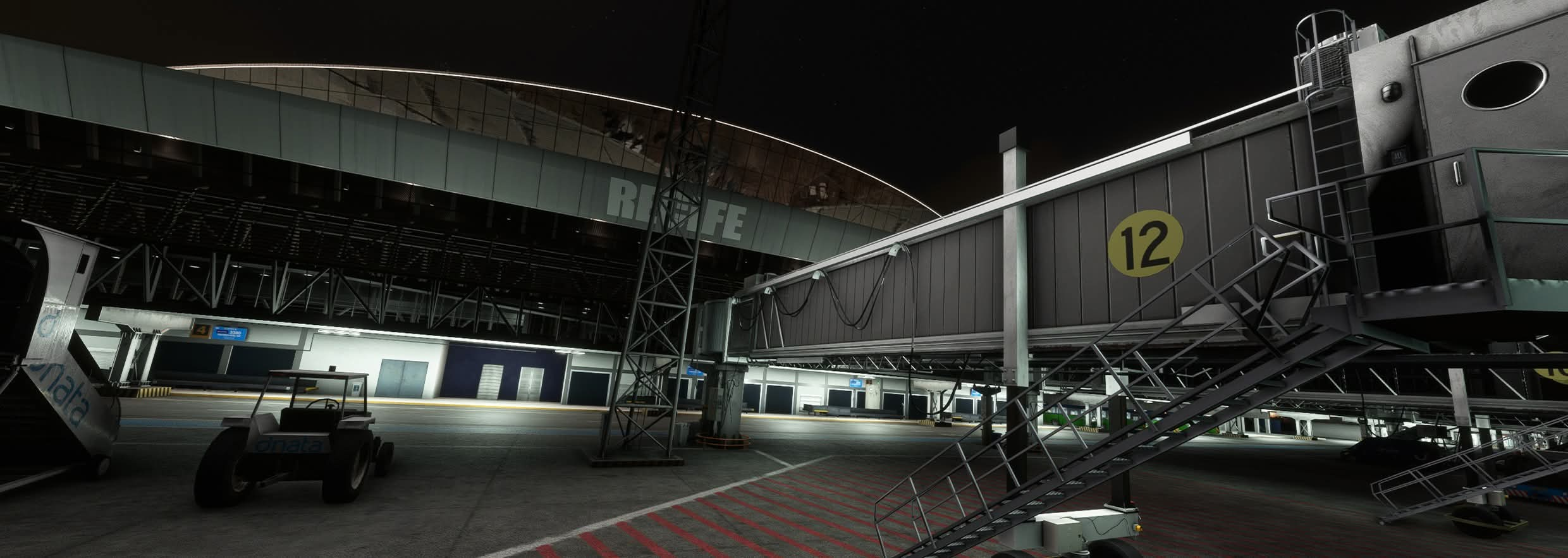Propair Releases Rocky Mountain Airport for MSFS 2020
Propair has recently released their rendition of Rocky Mountain Airport (KBJC) for Microsoft Flight Simulator 2020, serving Denver, Colorado, with a yearly average of 262,000 aircraft movements.
The airport’s history stretches back to the late 1950s, when the increased demand for private air travel required something beyond Stapleton International Airport (Denver’s former main airport), as that one was operating at capacity. The idea was to create an airport dedicated to general aviation, offering a convenient alternative for private aircraft, corporate jets, and flight training operations that were increasingly constrained at a large hub such as Stapleton.

The airport has experienced exponential growth through the 1960s and 1970s, thanks to the rise of corporate aviation. Its strategic location close to Denver and Boulder made it extremely attractive and way easier to access than Stapleton ever could.
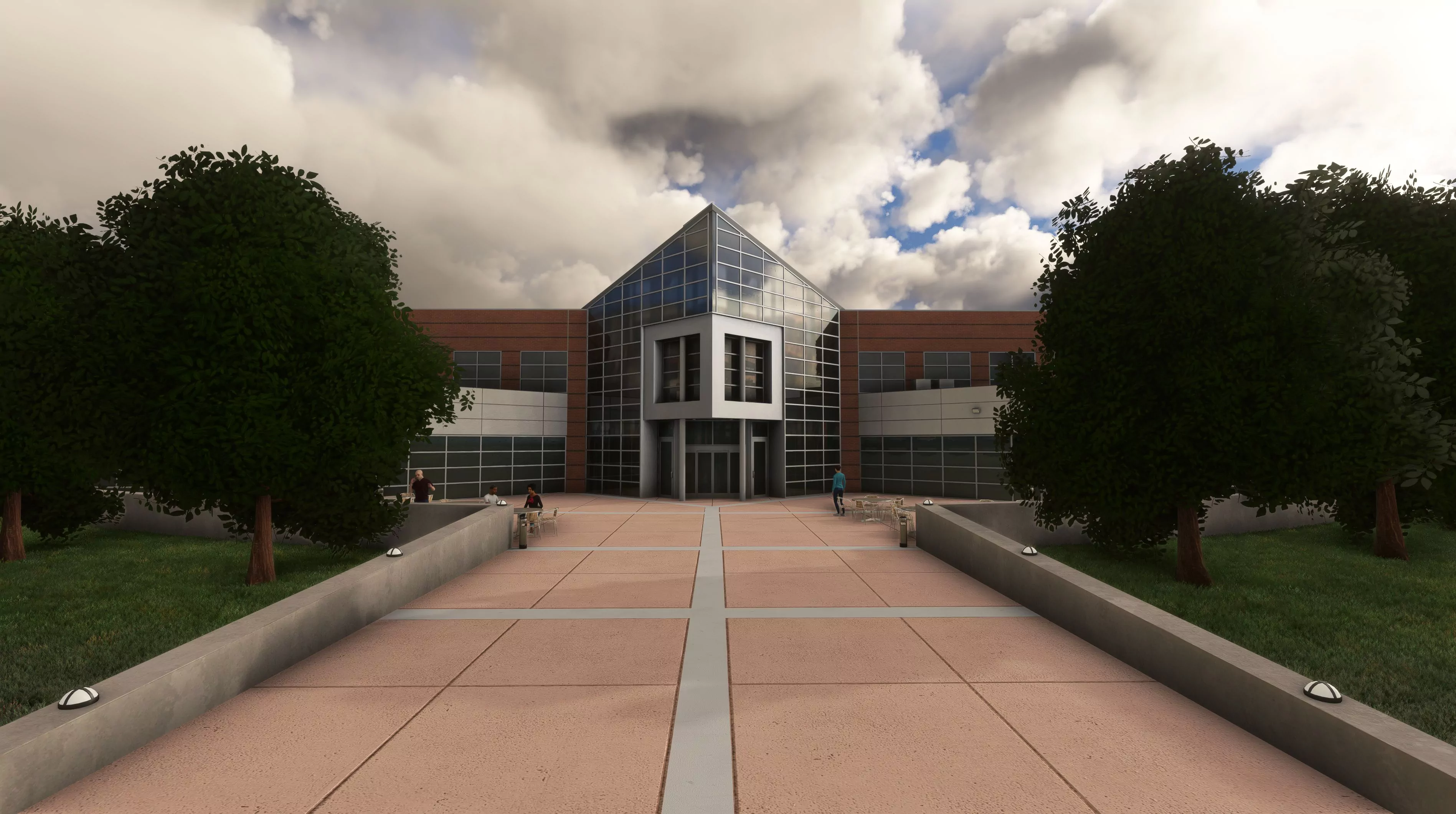
In 1995, with Stapleton’s closure, Rocky Mountain Airport (then Jefferson County Airport) rode their first high wave, as Denver International Airport had no intent whatsoever to be general aviation friendly, meaning JeffCo would take all of the GA traffic that was once meant for Stapleton. Many investments were made during that period to ensure the infrastructure was always up to the highest standard.

In the early 2000s, the airport’s administration decided to be more than just a general aviation airport and embrace regional tourism, changing their name to “Rocky Mountain Metropolitan Airport” and solidifying its role as the gateway to the Rocky Mountains.

JSX currently serves it, with flights to Burbank, Dallas—Love Field, Las Vegas, and Scottsdale.
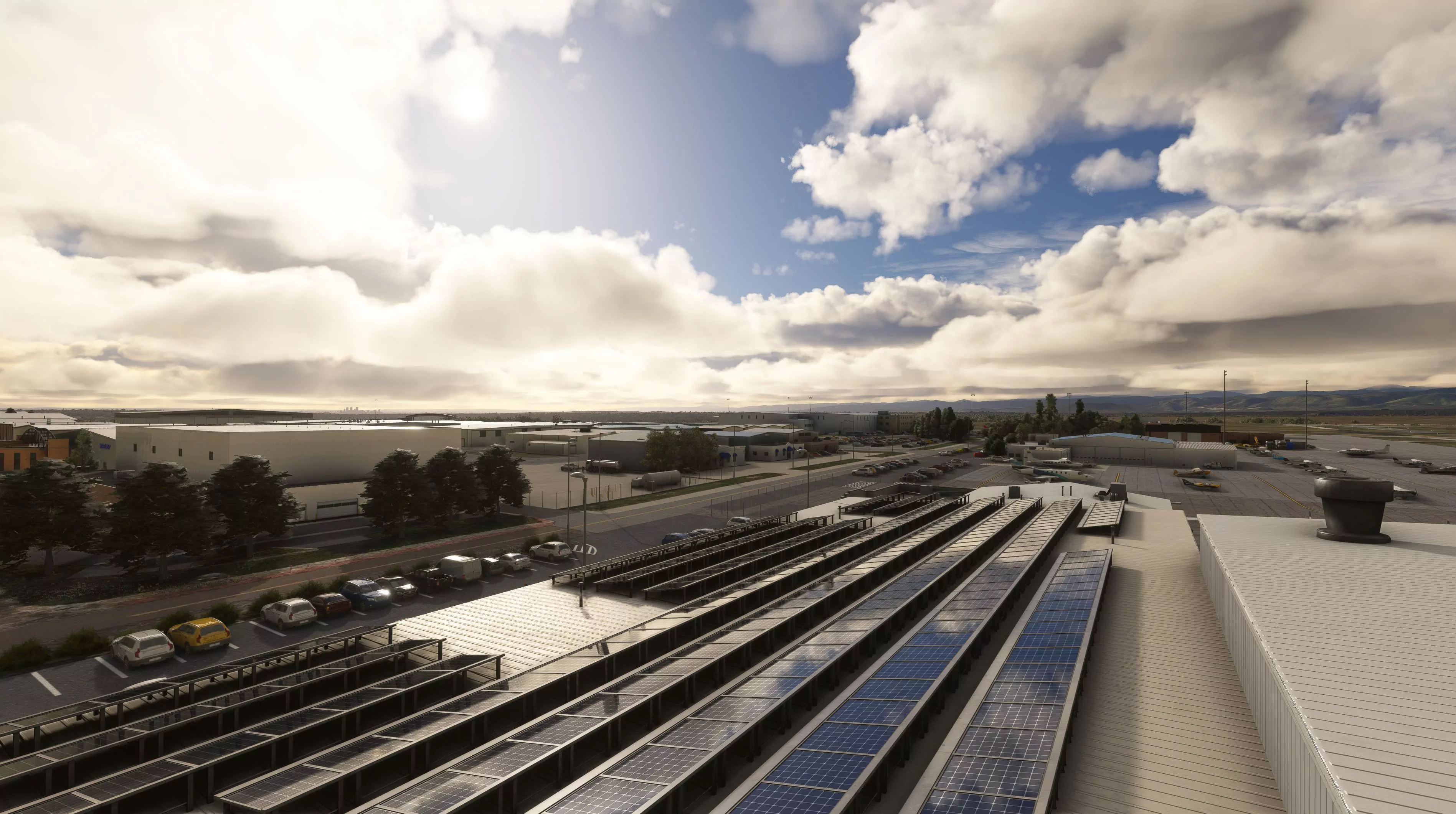
The scenery features an accurate rendition of the airport, with custom ground textures, an up-to-date ground layout, PBR materials, custom night lighting, custom ground poly, animated people, and much more.
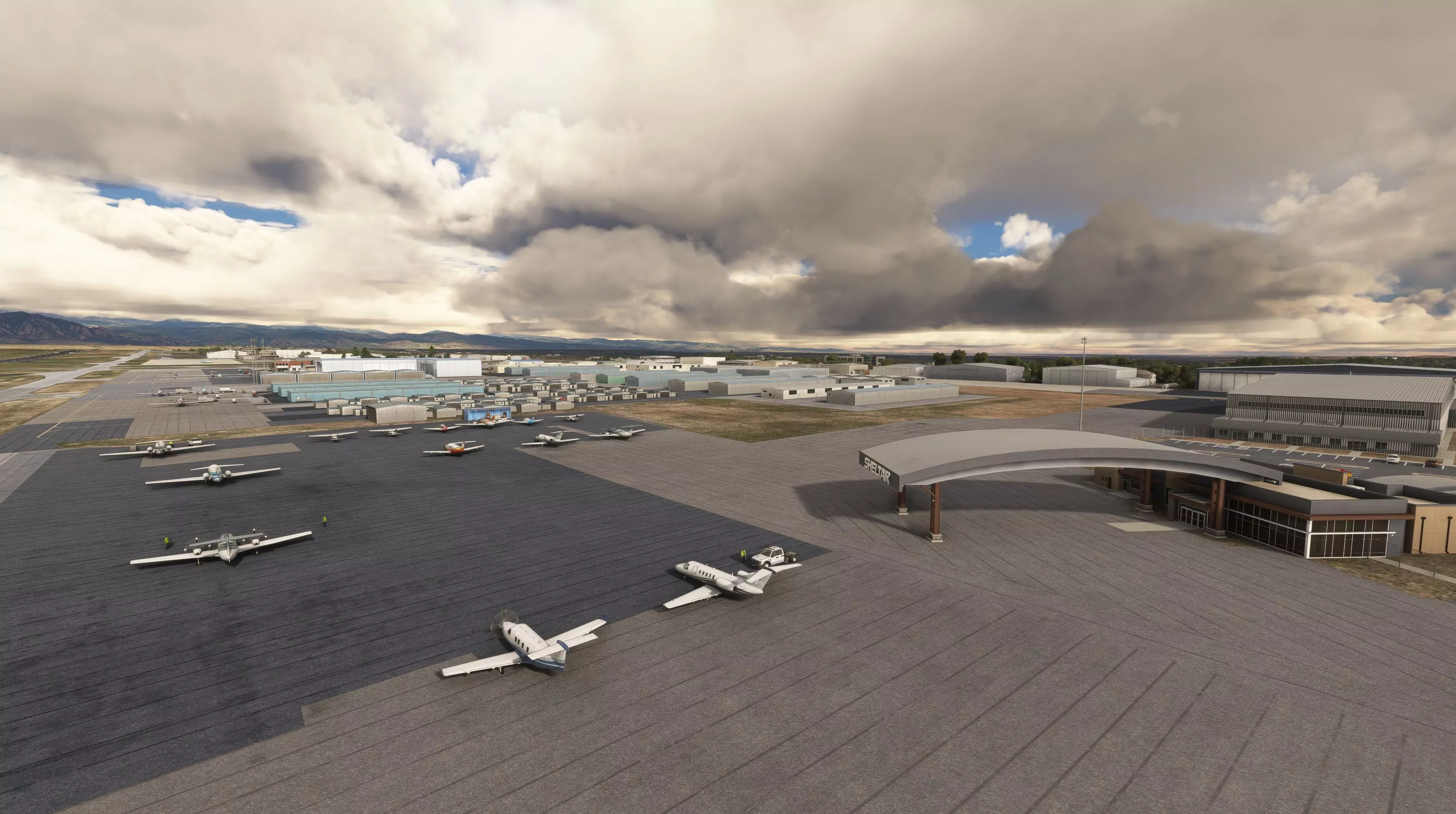
It’s available on SimMarket for roughly $17.14, requiring at least 2.66 GB of free hard disk space to install.
If you enjoy our content and want to support Threshold, consider joining us on Patreon!
Share this page
COMMENT ADVISORY:
Threshold encourages informed discussion and debate - though this can only happen if all commenters remain civil when voicing their opinions.