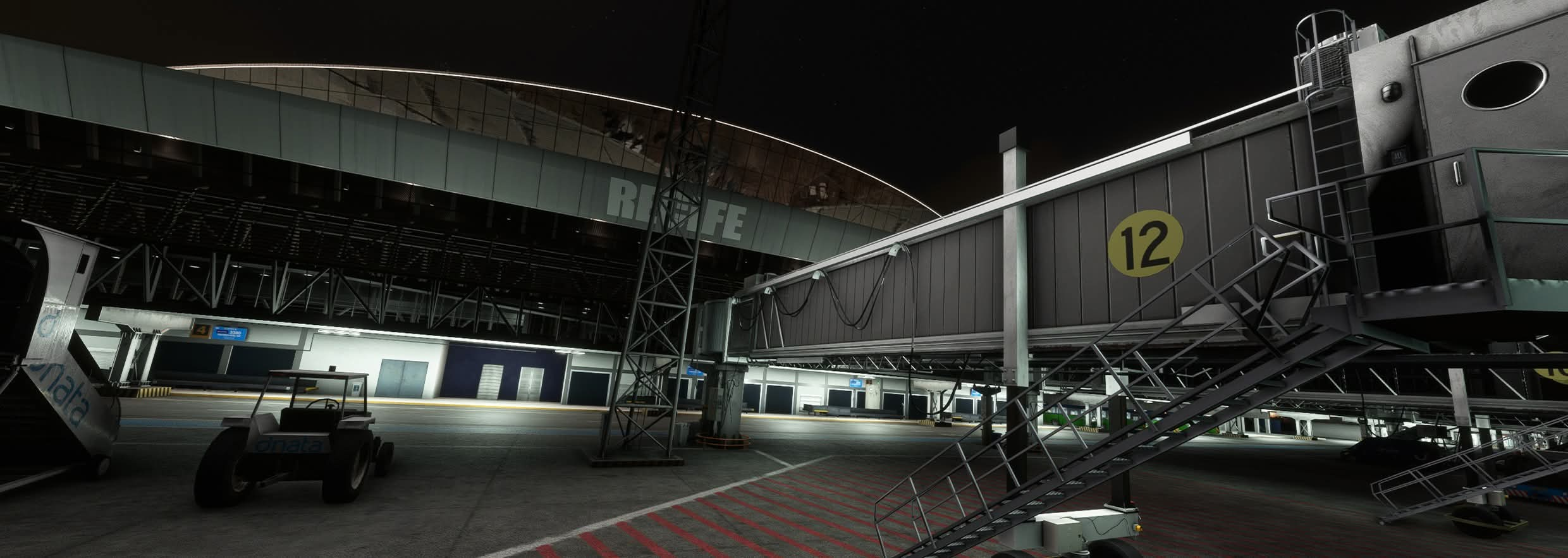Orbx Releases Volanta 1.9 Update
Orbx recently released a new version of its popular flight tracking software, which includes updated schedules, improved flight charts, flight time filters, social filters, and more.

Volanta 1.9 brings a vast list of changes and improvements, including updated flight schedules (premium only), aircraft image galleries (premium only), planespotters aircraft images, ATIS panel, public invite links for teams and parties, enhanced aircraft image cropper, custom aircraft colors and sizes, and much more. The complete list of additions and fixes follows below:
What’s new?
- Updated schedules with new data, which includes more flights (including cargo) than before. The schedules will be updated every week moving forward. Searching among scheduled flights has been made easier with a new interface.
- Added Planespotters aircraft images. They will be fetched automatically when you create an aircraft or can be triggered manually using the "Find Image" option on the aircraft or your active flight.
- Added aircraft image galleries for premium users. Your aircraft can now have multiple images (one from Planespotters, any number of manually uploaded ones). You can switch between them using the arrows but they're also cycled through every 30 seconds by default. The speed of the slideshow can be changed in the settings or turned off completely.
- Added ATIS panel to the active flight, click on the "ATIS" tag next to the METAR to open it and select text to highlight.
- Added flight time filters to flights (`longerThan`, `shorterThan`), e.g. `longerThan: 01:00`.
- Improved the flight charts by scaling them properly with time and adding ground speed to them.
- Added ability for any user to suggest a new airport to be added on the map by shift + right clicking -> "Suggest airport here"
- Added rich status to leaderboard entries, so you can see if team members are online, and whereabouts they are in the world, and clicking on them will bring you to their active flight.
- Added the ability to pin teams on the teams list in the context menu next to each team. Pinned teams show up at the top of the list, separated from the other ones.
- Added notifications for party and team chats. Each new message in your current party and all teams will appear in app, indicating which team (or party) it belongs to and the message itself. Clicking on them takes you to the relevant chat window.
- Added public invite links for teams and parties. Open the invite link manager in the friends tab (for a party) or under "Edit team" (for a team). You can create up to 5 invite links, which can either have a maximum number of uses, an expiration date, both, or none, making them unlimited. Clicking on a link opens the app and asks whether you would like to join the team/party, without the owner having to add you to their friends list and invite you manually.
- Added social filters for the map. Click on the Volanta map filter in map settings and you'll be able to select filters to show just your party members, friends, team members, or everyone else (in any combination).
- Added option to hide deleted members from leaderboards in the "Edit appearance" settings for team owners.
- Allowed team leaderboards to expand to over 10 entries, if there are deleted members on it.
- Added an indicator to the active flight card showing how many times you've flown the route you're flying now and when you last flew it. Clicking on it shows you those flights in the flight list.
- Added the top options bar to the aircraft image cropper. It will now also show the current aircraft or flight information, if available.
- Switched the large and small images on Discord-rich presence, so the Volanta logo will be more prominent now, and the simulator less so.
- Added ability to change your own aircraft's color and size under Settings -> Display -> General.
- Added option to change between Zulu and local time by clicking on the clock on the top left.Added option in General settings to turn off creating automatic aircraft. When the option is turned off, Volanta will still try to match an aircraft from your library but if one is not found, it will not create a new one.
- Added ability to remove home location from aircraft by clicking the "No airport" option in the airport search list.
- Updated regular and satellite maps.


What did we fix?
In addition to introducing new features, we've also addressed several issues from the last update. Below is a list of fixes and updates:
- Fixed flights getting timed out quickly when paused.
- Fixed translations breaking on Firefox.
- Limited the height of search results on team invite pages.
- Made navaids and waypoints appear at the same zoom level as each other.
- Fixed team statistics sometimes take the wrong aircraft type into account.
- Fixed team statistics and leaderboards loading indefinitely when first joining a team.
- Fixed recording a landing immediately when loading in the Fenix A320.
- Fixed too many airports remaining visible on the map when zooming out rapidly.
- Fixed long rich statuses underlapping streaks.
- Fixed open in browser button staying on screen after the page was closed on OFPs.
- Fixed VATSIM ATIS controllers missing.
- Fixed ultrawide screenshots sometimes being cut to 16:9.
- Airport recommendations will now be sorted products with the same ICAO code first.
- Fixed the time underlying the search bar when the desktop app's width was low.
- Fixed distance calculation on profiles not taking into account the actual distance flown, only the straight distance between the airports (so landing back at the same airport would count as 0). Also fixed the same issue on aircraft statistics.
- Fixed updating aircraft data removing airline and home location.
- Added distance flown in nautical miles to data exports.
- Changing usernames will now correctly change usernames on past flights retroactively.
- Fixed incorrect screenshot size errors for free users.
- Fixed DH8D icon's tail being cut off.
- Fixed screenshot likes sometimes show 0 while the list shows a non-zero number of likers.


The update is available for all users right now. For further information, refer to the official post.
Stay tuned to Threshold for more flight simulation news!
Share this page
COMMENT ADVISORY:
Threshold encourages informed discussion and debate - though this can only happen if all commenters remain civil when voicing their opinions.