Threshold Review: Mad Flight SP-30
May 26, 2019
Copy Provided
Copy Provided
Disclaimer: This review focuses on the product from the point of view of Threshold’s faithful readers, and it is completely independent of the developer or Threshold store input.
Introduction
The Spectr-Aero SP-30 is an ultralight STOL aircraft that originates from Russia. It is a high wing monoplane with a single piston engine and is based off the popular Canadian Zenith CH-701. It comes as a kit-set, with the owner obligated to assemble the airplane before it can take to the skies - as a result of being a kit-set and an ultralight, the aircraft is commonly available for less than $14,000 USD which is very cheap for an airplane even in its ultralight class.
This is Mad Flight Studio’s first addon for X-Plane, with their next project, the AN26, already in the pipeline. For now though, it’s time to take a deep dive into their recently released Spectr-Aero SP-30.

Purchase and Installation
The SP-30 comes packed with everything in a single “.zip” file (approximately 760 Mb in size). To install, unzip the SP-30 and move the folder to X-Plane 11’s “Aircraft” folder.
There is also a folder titled “Language Pack”. If you follow the instructions located in that folder and install a certain language, the aircraft’s objects, checklists, and sounds will change to fit the language of your choice. Currently, the only two languages supported are English and Russian.

Documentation
Mad Flight’s documentation comes in one manual, of which there is currently an English and a Russian version. The manual consists of 25 pages of solid, clear, and easy to understand information that someone who has never flown before could use. There are step-by-step instructions for minds that learn better in that form, but also bigger conceptual ideas and explanations for the simmer that likes to know exactly what's going on behind the scenes. The manual is split into four chapters:
- Interaction and Designation
- Operational Maintenance
- General Information and Limitation
- Flight Operations
All of the chapters are fairly self-explanatory and go into lots of detail. Checklists and emergency procedures are also included. Overall, I think Mad Flight’s documentation is very nice and not much, if anything, needs improvement. For being such a foreign airplane to someone like me, they did a great job getting me up to speed and I’m sure many others would agree.

Sights and Sounds
Modeling, Texture-work, and Animations
Due to the origin of this aircraft, English documentation, or any documentation for that matter, was almost impossible to find. Because of this, there are times that I’m not 100% sure on the accuracy of certain aspects of the model. For this section, I had to use the resources that were available to me and almost solely rely on publicly available images.
The exterior 3D modelling on the SP-30 is very accurate and fits the dimensions of its real life counterpart. The detail is also very commendable. Mad Flight has modeled every minute detail such as the interior of the landing gear and the flap hinge system.
The animations are quite nice as well, and are everything that I’d expect from an add-on on the X-Plane market right now. The animations are linked directly to inputs on the control stick. For an airplane of this quality maybe smoothing out the switch, control stick, and lever animations would have been good but overall, they are quite nice.
This aircraft features custom particle effects introduced in X-Plane 11.30.
The texture work on the SP-30 is very good but there are a couple of art issues that I would like to see resolved.
These issues lie mainly around the ambient occlusion - or the lack of it. Currently, the flight sim industry standard is to ‘bake’ ambient occlusion into the albedo textures via a 3D rendering engine, but it seems as if Mad Flight skipped this step. This resulted in some flat looking textures that really detract from what could have been a terrific finish. On the good side of things, the PBR is very nice and so is the accuracy of the albedo textures. Everything in the cockpit is the correct color or shade and the same can be said of the exterior. The PBR is very detailed with scratches and dents as well as wear and tear. In the end, even though there are some things lacking, I think the textures are close to reaching the expectations of the X-Plane community and certainly don’t take away from the aircraft much.
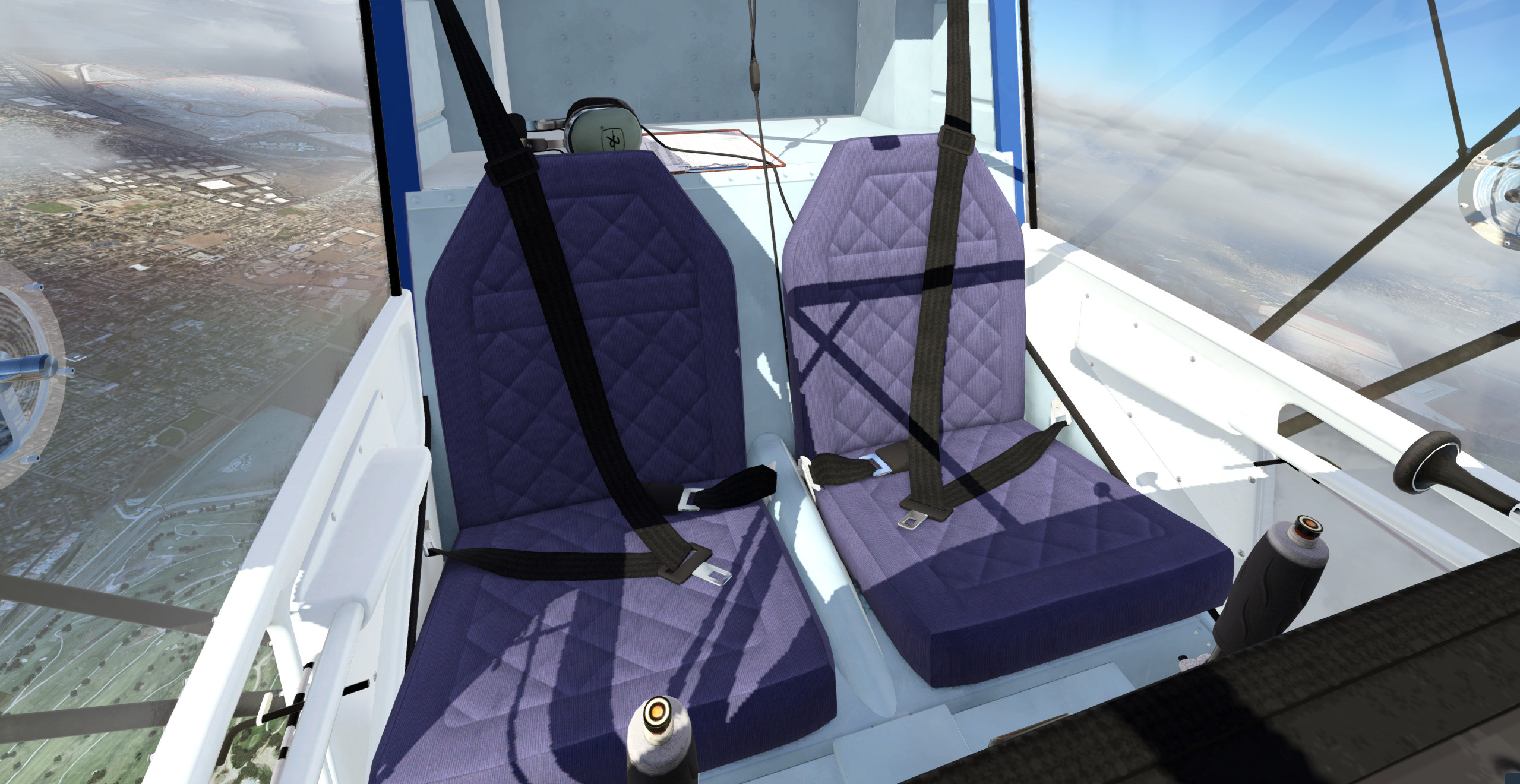
Sounds
The sonic work on the SP-30 has proven to be very immersive due to the excellent engine samples, solid implementation and balancing of all of the samples, and a custom sound system (similar to that of Hot Start’s TBM 900). At idle, the SP-30 gives off a nice sputter. This sputter certainly doesn’t lack anything on the low-end or high-end of the EQ spectrum, a common mistake developers make. As you increase thrust, this sputter will begin to fade away and you’re left with a very nice and realistic drone from the engine. All of this matched the videos that I found from the cockpit of the SP-30. Also, the custom sound system adds unique qualities to these sounds as you look around. For example, when looking left in the captain’s seat, you will hear more of a rushing wind sound since your ears are pointing towards the window where there is lots of airflow.
To sum up, the sounds of the SP-30 are really up to standard. While they aren’t anything extraordinary, they are very solid and really add to the immersion.

Systems
The systems of the SP-30 really make it a special simulation that stands out from nearly every other GA product on the X-Plane market. They are truly awesome.
In terms of instruments, the SP-30 is actually quite simple. The aircraft is made for VFR operations but was adapted with IFR instruments (GNS 430, NAV lights, landing light, cockpit lighting, transponder, and a turn coordinator) by Mad Flight to make it more versatile in the sim. The panel consists of an Airspeed Indicator, a Vertical Speed Indicator, an Altimeter, an Oil Temp Gauge, a Cylinder Head Temp Gauge, an Oil Pressure Gauge, a Fuel Pressure Gauge, a Clock, a Com 1 Radio, a Fuel Quantity Gauge, a Turn Coordinator, and an RPM Gauge. Below the panel, for IFR ops, you have a GNS 430 (default X-Plane) and a Mode C transponder so the aircraft can be operated in IFR conditions and higher classed airspace. All of these systems work as expected.
Next up, the immense systems outside of the airplane. The SP-30 allows the user to perform a full walkaround of the aircraft, but, it is unguided, unlike the Reality Expansion Packages by SimCoders. Instead, this gives the user much more freedom when having a look around the aircraft before a flight. Instead of holding down a button as you do in the REP pack, you use your mouse to intuitively interact with the different elements outside of the airplane. As someone with real world experience, this is much more realistic since most GA pilots develop their own walkaround flows that make sense to them.
Also on the exterior, the aircraft lets you pump your own fuel out of a barrel, sump fuel out from under the aircraft into a beaker to ensure the fuel is clean, and also lets you take the cover off the engine to do your own maintenance or just simply check the oil quantity during the walkaround. In my opinion, this is certainly the most in-depth walkaround feature we’ve seen in X-Plane to date.
Lastly, the menu system of the SP-30 is certainly also worth noting. There are three clipboards placed throughout the aircraft that assist you with certain procedures like maintenance, unit conversions, and the manipulation of settings.
In terms of the systems behind the scenes, the SP-30 goes into a ton of detail with many custom coded features. Even just scraping the surface, we see that the SP-30 has custom failures (including a custom control surface failure system that is based on individual forces on every single surface and a custom V exceed system), custom engine dynamics, an extremely accurate flight model, a custom oil system (affected by what you do in the walkaround as I mentioned above), and a custom head shake effect. Due to the lack of documentation, I wasn’t able to evaluate the aircraft as well as I would’ve liked, but, because of the level of detail in the other elements of the aircraft and my general knowledge about engine performance and system behavior, they certainly appear to have packed a great degree of detail as well as accuracy.

Handling
Out of the box, the handling of the SP-30 is nice but it seemed a bit sensitive on my control stick hardware. I found that a few tweaks to the curves made it very fly nice and smooth. Takeoffs are very smooth and so are landings once you get them mastered.
Also very notable is the ground handling: Unlike other aircraft in X-Plane, the ground handling on the SP-30 is very nice and fluid. Turns are smooth and surprisingly braking is too. Because the real airplane has a trigger for the brakes, I mapped my joystick trigger button to the brakes. When I press this down, the trigger slowly increases in pressure and the airplane slows down. The transition into braking via a trigger was not abrupt as I expected it would be, a pleasant surprise.

A Typical Flight in the SP-30
This flight consisted of a short hop from Stillwater Regional Airport to Enid Woodring Regional Airport. Weather was clear at noon local time so we remained VFR and set cruise at 2500 feet.
First, I used the barrel feature and pumped in 10 gallons of gas for this short flight. Then I performed the walkaround: everything was normal.
Next, I fired the airplane up and got taxiing. Taxiing in the SP-30 is very smooth and fluid. As I rolled up to the runway I set up for takeoff and pulled onto runway 17 at Stillwater. As per usual in Oklahoma, I had a nice and stiff quartering crosswind coming from the northwest. To counter this in this light airplane, I used some left aileron input on the roll and let it off as my speed increased. At around 50 knots I used a bit of back pressure to lift the SP-30 off the ground. It really doesn’t take much input.
At 500 feet I made a left turn towards Enid and kept climbing. I found that climbing at around 65-70 knots is about right. You’ll get about 600-800 feet per minute depending on the conditions.
At Enid, I entered a right base for runway 35. The turn to final was very easy to judge due to the great visibility you have in the SP-30. I kept my approach steep since I could with the thick airfoils and efficient flaps. I find that the combination of a steep approach and cutting the power over the threshold results in a nice setup for landing. I used this technique while also using a bit of a sideslip to combat the crosswind. I was able to touchdown smoothly on the centerline at about 45 knots. The slow landing speed of the SP-30 guarantees a short rollout (making it optimal for STOL ops). After touching down a little ways after the numbers I was able to vacate shortly after the 1000 ft blocks with only a bit of brake pressure.
Performance
Overall, performance was very good on my system and my FPS always stayed maxed out at 60 (I cap my fps for better vsync). My PC consists of a GTX 1060 6GB, an i7 6700K clocked at 4 GHz, and 32GB of RAM.
Conclusion
What impressed me the most about this aircraft was the deep system simulation and the attention to the tiniest of details in those systems. Being able to get down and dirty inside the engine, the ability to manually pump your own gas from a barrel, crop dusting, and the handling really sealed the deal for me. This is up there on the list of most immersive aircraft in X-Plane in my opinion. Personally, if you are looking for a versatile, unique, and light GA aircraft, I would highly recommend the SP-30 especially at it’s price of around $40 USD.
This aircraft was certainly a good stepping stone for this new developer. Be sure to stay tuned to updates as well for their upcoming AN26 project!
Share this page
COMMENT ADVISORY:
Threshold encourages informed discussion and debate - though this can only happen if all commenters remain civil when voicing their opinions.












