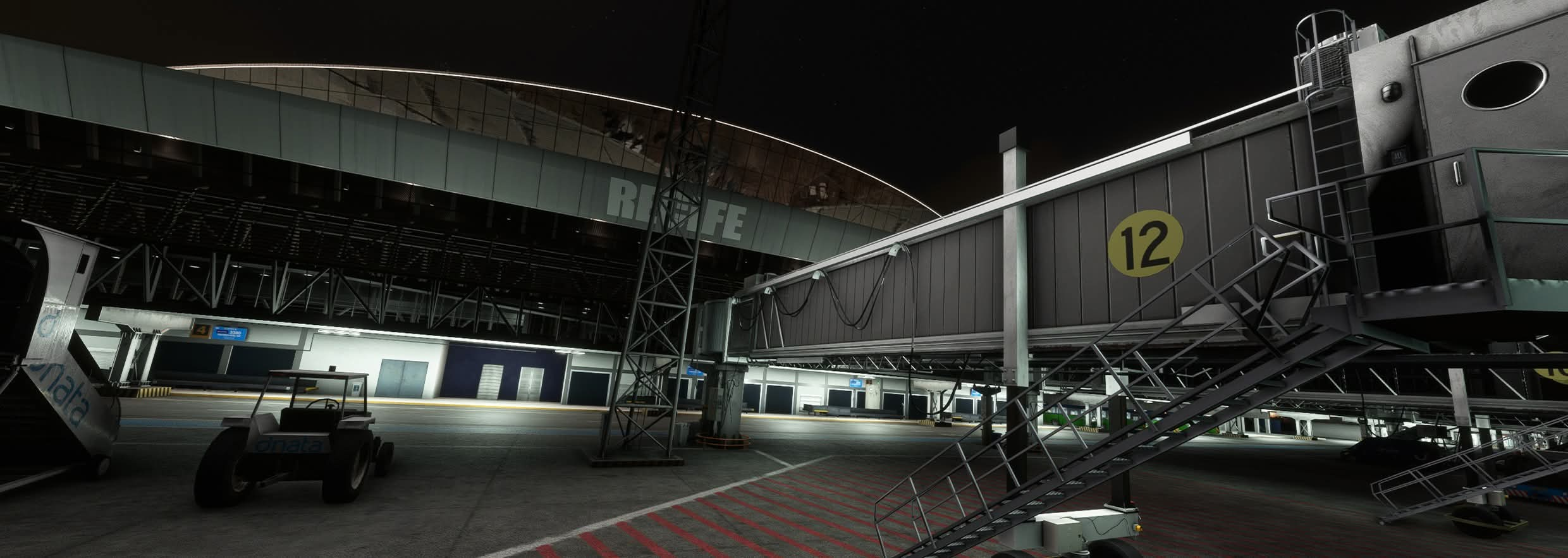Update: Ultra Weather XP v2.3 released
Abdullah Almuntassir, developer of Ultra Weather XP has released an update to the environment software: version 2.3.
Version 2.3 is a major update to the software, however is now only compatible with X-Plane 11. The new version adds numerous features, some of which are listed below:
Interface:
- Add three options for Visibility Mist (Low - Mid - High)
- Add new button Random Textures Next Start which will choose sky colors, clouds, water randomly for you once you've turned it on.
- Add less value for clouds brightness so you can make it darker during the night.
- Add less value for Size of clouds so you can make clouds more smaller and can fly through them.

Background
- add atmosphere automatic control, the horizon size now controlled automatically with the visibility mist depending on the weather reported and it will make the horizon looks more realistic during weather conditions.
- Add overcast condition auto terrain haze control, now the terrain looks cloudy even if the aircraft above the clouds and the sunny day goes away now.
- Reduce the power of the sun during morning and afternoon time, the sun now looks more normal than big sun as before
- The ambient sound now paused while you pause the simulation.
- Stopping X-Plane log flooded with UWXP processing.

Database
- add the v2.2 clouds cutoff fix
- add the v2.2 shadow inside cockpit suddenly disappear issue fix
- improve the water waves the sea looks more realistic now.
- improve the clouds size and the looking of Stratus clouds
- Improve the gain of the horizon.
- Reduce the sun gain effect on clouds, now it looks more normal

Graphics
- Improve v2.2 Clouds set number 1,5,7
- Add New v2.3 Clouds set number 2,3,4,6,8,9,10,11,12
- The clouds have been colored and underneath darkened
- Improve the horizon haze of the sunsets for high altitude and very clean sky colors
- Reduce the size of the sun for all sky colors sets

To upgrade to version 2.3, follow the instructions on the 'org forum link here. Keep up to date on any UWXP developments by visiting the Ultra Weather Facebook page.
Share this page
COMMENT ADVISORY:
Threshold encourages informed discussion and debate - though this can only happen if all commenters remain civil when voicing their opinions.