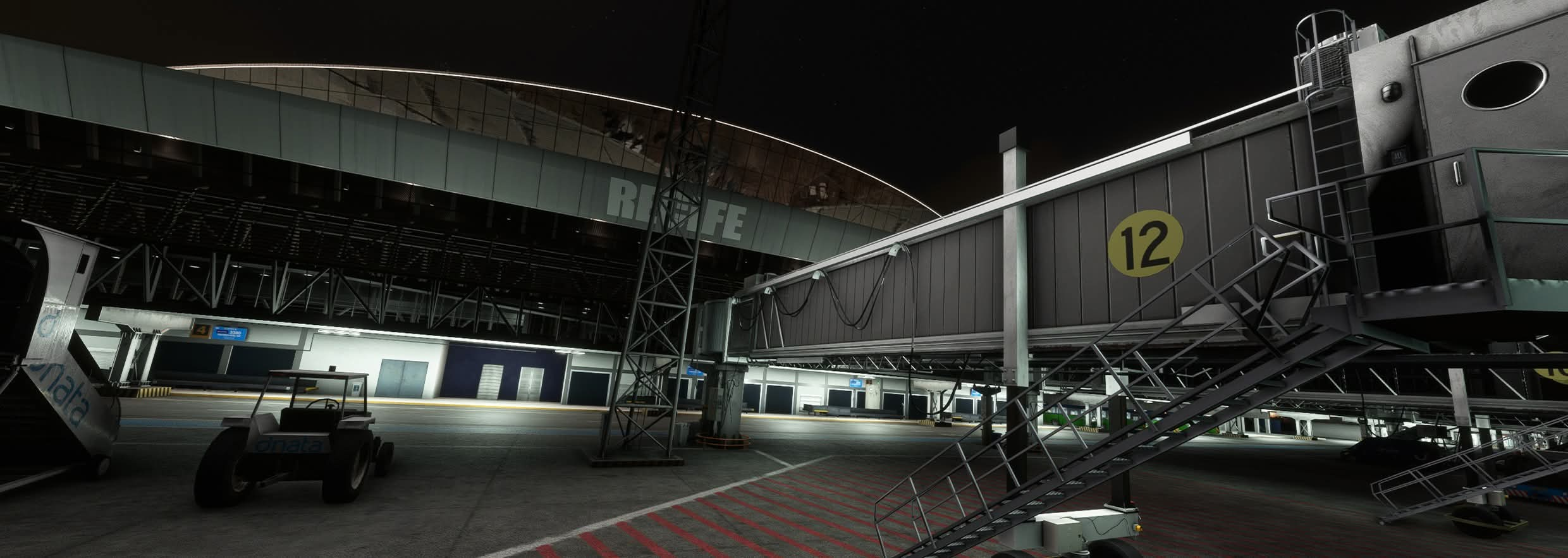xVision released for free!
Trifinov Yuri, one of the developers behind the original acclaimed shader tweaking tool "PTA" for P3D has released xVision after a short beta testing session. xVision, in similar respect to PTA, enables users to tweak X-Plane's rendering by manipuating shaders through a user interface, in addition to managing textures and resources directly on the tool.
To start off users into using it, the tool includes two pre-built "visual solutions" that are included in the tool distribution package:
- "Classic" - produces a more muted and realistic environment, akin to X-Plane's original rendering.
- "Impressive" -produces a bright, colourful and vivid environment
The tool also provides full compatibility with xEnviro, Reshade, FlyWithLua and UltraWeather XP. xVision was revealed a few days ago with a preview video showcasing the capabilities and possibilities of what once can do with the tool:
Originally the tool is planned to be a payware release, but the plans were scrapped. It has been reported from the folks at FSElite that the developers has been informed of major code changes in the fourthcoming major update for X-Plane (v11.30), that would render the tool unusable. On the AVSIM forums, Yuri has expanded by saying that the shader code has significantly changed by 11.30, and so the team decied that it would be nice to offer it for free for version 11.21, and v11.25: LINK


Feature list:
Simple and User Friendly:
- Strict control of X-Plane core shaders integrity and easy recovery original X-Plane shaders and visual resources.
- Detailed illustrated help on each tweak and its parameters.
- Implemented a detailed error logging system that will help to identify the problem(s) and fix them right away.
- Customisable skin of tool interface with hiDPI support.
- Easy to start: xVision installation package contains a couple of ready-to-use complete solutions with tweaks, scripts and textures.
X-PLANE SHADERS TWEAKS
- 15+ different tweaks with fully customisable options for clouds, lighting, terrain, atmosphere, water adjustments.
- Option to tweak shader parameters via specific expressions makes adjustments extremely flexible.
- In addition to the built-in tweaks and post-processing you can also create your own tweaks.
POST-PROCESSING EFFECTS. (WORKS WITH VR)
- Post-process effects that can be used natively in X-Plane without external utilities.
- Sepia, Curves, Levels, LiftGammaGain, Technicolor, Vibrance, LumaSharpen, DPX Cineon, Tonemap and more... adapted for X-Plane renderind engine.
- Brightness, contrast, saturation adjustments.
- Separate effects and adjustments for whole scene and for virtual cockpit.
- Each post-process effect can use X-Plane specific variables that provide the additional flexibilty.
VISUAL RESOURCES AND SCRIPTS MANAGEMENT
- Lua scripts for FlyWithLua plugin management.
- Flexible visual resources installer (skycolors, clouds, spot lights, water textures and more...)
Visit their website here: LINK
Download here: LINK
Share this page
COMMENT ADVISORY:
Threshold encourages informed discussion and debate - though this can only happen if all commenters remain civil when voicing their opinions.