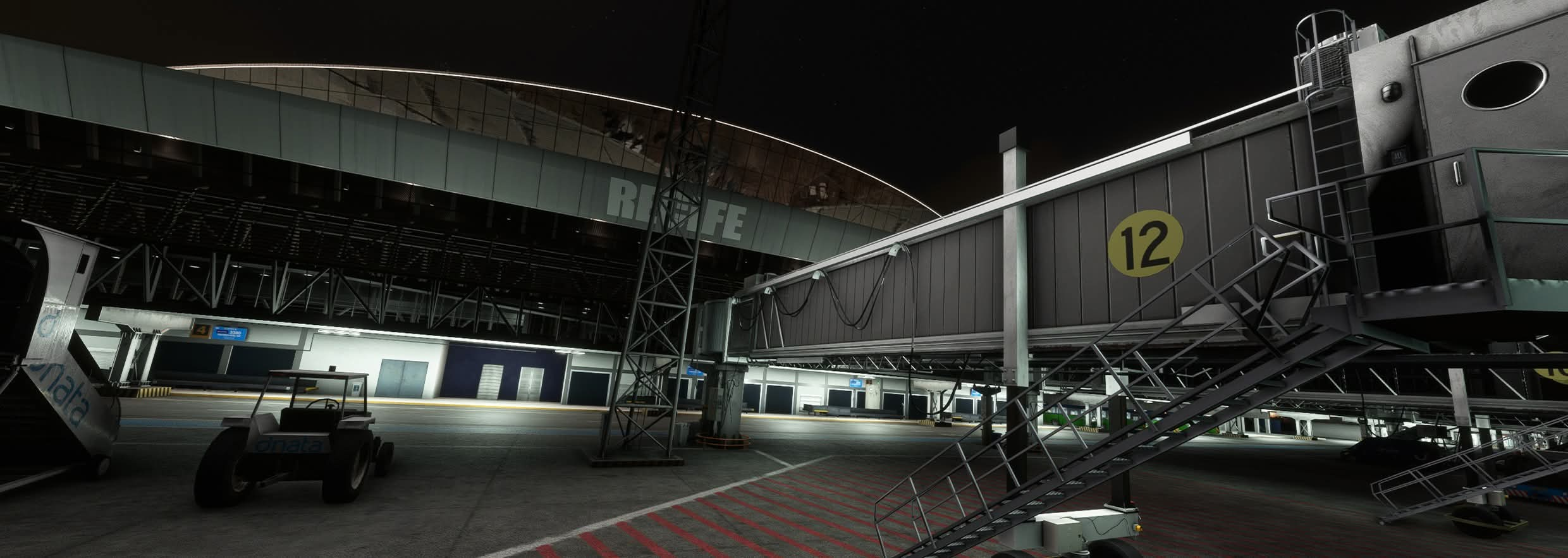FAQs for Just Flight's Upcoming Traffic Global Published
Seventeen FAQs have been put on Traffic Global (for X-Plane 11)'s product page. The developer, Just Flight, has addressed a number of common concerns, questions and facts. Learn more about the product below:
Q: How complicated is the product to set up?
A: It will be supplied with an automated installer. Once installed, you will be able to launch X-Plane 11 and immediately see the AI traffic.
Q: How will this impact performance (FPS)?
A: This will obvious vary depending on your hardware and settings but with AI traffic set to 100% at Heathrow, we are only seeing a 1 FPS drop on a PC with a Ryzen 2700X CPU and NVIDIA GeForce GTX 1080 GPU. If your PC can run X-Plane 11 with satisfactory performance, then it should be able to handle Traffic Global.
We will continue to provide more information on performance across a variety of hardware configurations as we progress through the testing phase.
Q: Can I adjust the density of AI traffic?
A: Yes, there is a simple density percentage slider.
Q: Will it be compatible with Mac and Linux?
A: It is currently compatible with Windows only, but it’s being written with cross-platform support very much in mind; everything that can be done to make Linux and Mac support easier, is being done.
Q: Will there be realistic ground-handling (e.g. taxi routes)?
A: We are currently developing this critical aspect of the product and we will provide more details shortly. We plan to use data gathered from the simulator rather than supplying custom-built taxi routes for each airport, and to implement custom ground-handling functionality including taxying.
Q: Will you be adding GA and/or military traffic? If so, will it be randomly generated or customisable?
A: This is under investigation but is something that we would like to include. Scheduled GA or military flights could be added as standard routes in a custom traffic database. Pseudo-random flights are on our “nice-to-have” wish list; if there’s time before release they’ll be added. These will depend on the same core systems as scheduled flights, so the core systems have to be finished and working first.
Q: What is the delay between launching X-Plane 11 and Traffic Global compiling all the traffic data it needs?
A: There is no delay.
Q: What about if I change the flight time or the location of my aircraft?
A: The local traffic is automatically updated after any significant changes in location. This will not pause the simulator and is fully automatic. New AI aircraft should begin to appear almost immediately, and the full process should be no longer than a couple of seconds.
Q: Are there controls for customising the AI traffic?
A: Yes. For example, you can disable specific airlines and prevent traffic from appearing at specific airports. These changes can be made without having to restart the simulator.
Q: How will I interact with the new systems in X-Plane 11?
A: There are a number of new keyboard commands added to X-Plane. These can be customised in exactly the same way as any other X-Plane command.
Q: How realistic will the AI aircraft sounds be? Are they comparable with those in the FSX/P3D version?
A: That area is currently in development, but we appreciate how important realistic sounds are for an immersive experience so it’s one of primary focuses.
Q: Will it support networking across multiple computers?
A: This is under investigation.
Q: Will the X-Plane ATC be aware of the AI traffic? Are there plans to provide compatibility with ATC addons (e.g. Pilot2ATC and 124thatc)?
A: We are still researching and developing this critical aspect of the product and we will provide more details as that work progresses. Compatibility with existing ATC addons will also be investigated as part of this work.
Q: Will it feature an auto-updater?
A: This is under investigation but is a feature that we would like to include.
Q: Will I be able to monitor the AI traffic?
A: We have created custom radar and departure board windows, both of which can be undocked from X-Plane’s main window. There are also a number of external views planned, allowing you to cycle through nearby aircraft or pick specific ones from either of the control windows. Finally, there will be an airport view, using the airport’s designated ‘tower’ position if provided by X-Plane.
Q: Will it require the installation of multiple plug-ins?
A: There will only be one essential plug-in added to X-Plane 11.
Q: What about airports with inadequate or missing data?
A: Traffic Global can only work with the data that is available. We intend for it be aware of improved data as it becomes available, so if a more accurate airport is installed or provided as part of X-Plane 11, that airport’s facilities will be used immediately. Please consult The X-Plane Scenery Gateway for details of how to improve default airports.
As time goes on, Just Flight will add more FAQs to this list. They are also looking to post the 'dev diary' "shortly". (Source)
The announcement was made early this month, and Just Flight's Facebook page can be followed here.
Share this page
COMMENT ADVISORY:
Threshold encourages informed discussion and debate - though this can only happen if all commenters remain civil when voicing their opinions.