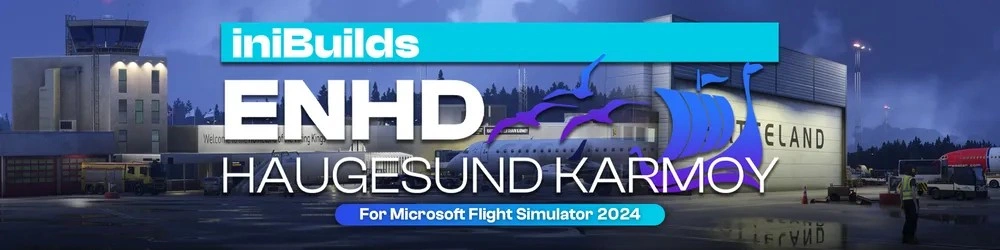SimToolkitPro Updated to V0.2.0
Multi-purpose utility SimToolkitPro has been updated to v0.2.0, implementing many new GUI changes and improvements, as well as a few compatibility tweaks with SimBrief data.
The app can handle a multitude of various small features, such as a METAR featcher, custom approach settings (can be set to any airport in the world, and begin approaches from downwind, base, etc.) and a live flight map.
The full feature list is available here:
- Fully automatic detection and plugin installer
- Automatic sim connection
- Network connection support
- Full Airport Database
- Landing and Approach practice system with weather presets
- Flight plan overlay on live map
- Network flight viewer supporting VATSIM/IVAO and Pilotedge
- Swift Clean UI Mod Installer
- Wind calculator with real weather lookup
- Navaid viewer and information
- Tiered update system (not automatic)
- Full flight plan viewer with SID/STAR parsing

The 0.2.0 update adds on the initial release version greatly - the feature list for the new version is available below:
General Changes
- [NEW] Added elevation data to airport information page
- [NEW] New rainfall data provider and higher resolution radar information
- [NEW] New changelog format to make it easier to track sim-specific changes
- [NEW] New Network Explorer expanding on the the network flight viewer in the live map with more data and future update space
- [NEW] Added clear flightplan button to live map
- [NEW] Added zoom control for streaming overlay map
- [NEW] Added current flight plan to overlay map when one is set
- [NEW] Added localisation subsystem, currently only active on the startup screen, dashboard and settings page and english only for testing so please report any strangeness in the discord
- [NEW] When loading a SimBrief OFP you can now use the dropdown to view the OFP PDF
- [NEW] Added ability to export SimBrief OFP to selected folder
- [FIX] Fixed streaming map offsets for icons
- [FIX] Fixed bug in patch check system
- [FIX] Fixed issue for auto connect happening before the data recorder was ready
- [FIX] New parsing system for procedures to fix missing/incorrect procedures in flightplan parsing
- [FIX] Fixed plan parsing for crossing dateline and crossing 0 Longitude
- [FIX] Removed width restriction on Quick METAR lookup result
- [FIX] Fixed live map bug where flightplan and info box would stay open when network flight layer removed
- [FIX] Fixed quick METAR lookup result being hidden behind the live map
- [FIX] Fixed streaming setting output default values
- [FIX] Sidebar hidden to prevent interaction until fully loaded
- [FIX] Fix for incorrect waypoint data stopping FINAL lookup in flight plan viewer
- [FIX] Fixed error with flight trail on live map not updating past 4000 points
- [FIX] Increased data that tracking system will keep historically
- [UPD] Added show me and follow me to remembered layers for live map (only when connection is established)
- [UPD] Updated some layout issues in the settings page
Hotfix - 0.2.1
- [FIX] Fixed multiple bugs in flight plan parsing system and fixed departure runway and SID waypoint parsing
- [FIX] Added identifiers to SID select (Will make more sense for multiple departure types/transitions)
- [FIX] Added automated load to existing plans when returning to the page to populate the dropdowns
X-Plane Specific Changes
- [NEW] Added ability to export SimBrief OFP to selected AviTab folder, customisable in the settings page
- [UPD] Weather module is now "locked" by default to prevent accidental changes being sent to the simulator
- [REM] Removed livery viewer (Will return at some point but had little to no use at present)
You can download SimToolkitPro for yourself for free from the Threshold Forums.
Share this page
COMMENT ADVISORY:
Threshold encourages informed discussion and debate - though this can only happen if all commenters remain civil when voicing their opinions.




.webp)
.webp)