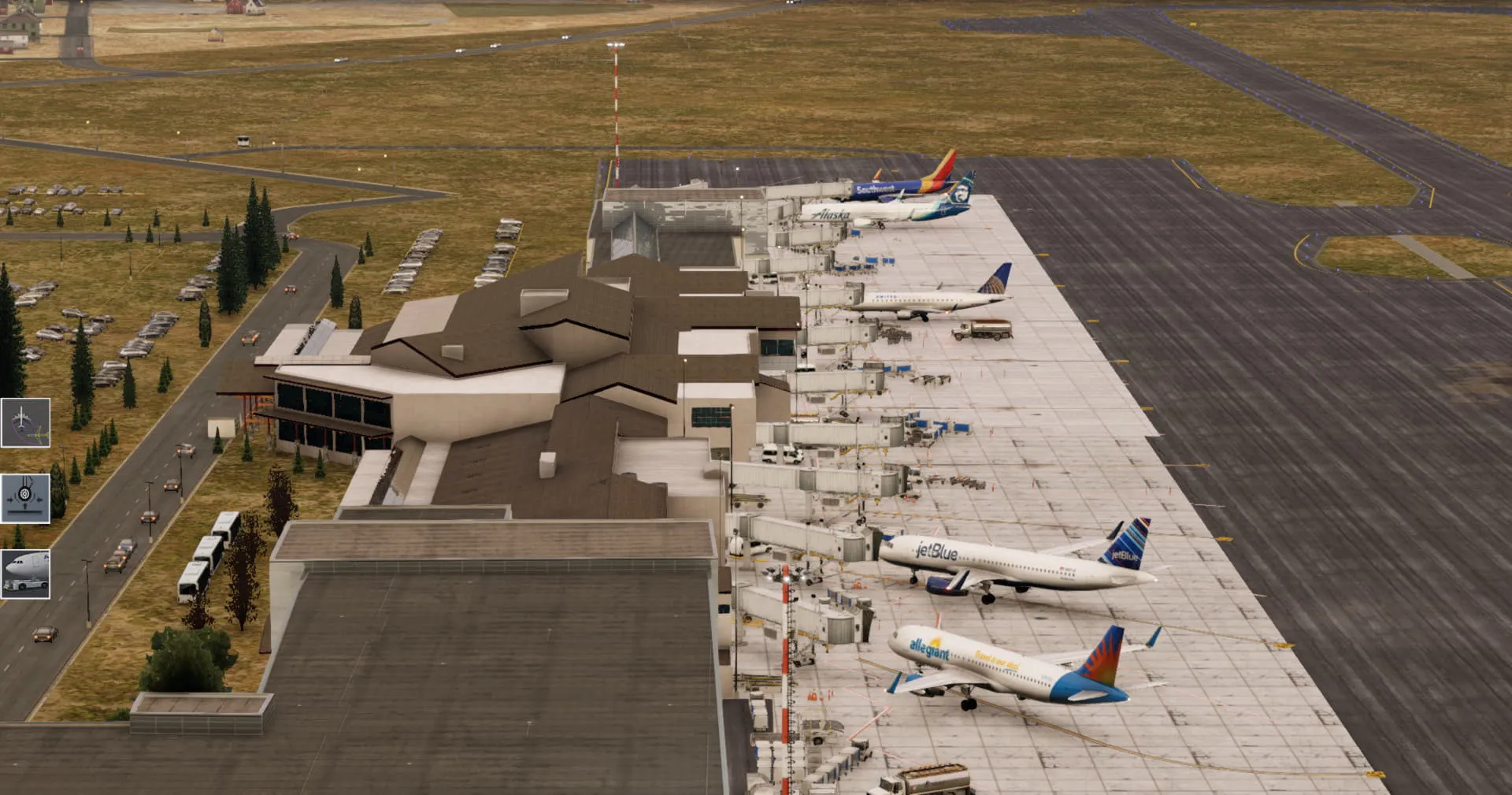No Money Mondays: Epixeri’s Helsinki-Vantaa Airport + Developer Interview
August 30, 2021
Community
Epixeri’s Helsinki was first released for X-Plane in February 2020, since then the airport has reached close to 15,000 downloads and received many large updates, bringing new enhancements. Following the launch of Microsoft Flight Simulator, efforts switched to converting the airport, to bring the new simulator a high-quality Helsinki freeware. Launching the airport for MSFS in March 2021, the airport is already about to surpass 8,000 downloads.
As a European, the continent is the focus of my flights within the simulator. The region has been subject to the love of many payware developers, but the freeware scene in X-Plane has been slightly lacking for major airports when compared to the Americas. This is less so the case with Microsoft Flight Simulator with many great freeware hubs, such as fellow nordic airport, Oslo (ENGM) by KapteinWestad. This is where Epixeri’s Helsinki was a shining jewel for me, the airport delivered exactly the right amount of detail I would be happy to pay money for, but the better part was the fact the airport was free.

Elias’s (Epixeri) rendition of Helsinki has had a large, warm reception within the community, with the airport reaching over 40 reviews on the X-Plane.org Forums, with some users even having a small dig at JustSim’s payware offering for the airport.
Continuing with the X-Plane rendition, the scenery is now in its second version (V2.1), with many unique features, some not even seen on even the most popular payware sceneries. Features included vary between custom SAM jetways, to a landmarks package, included with the assistance of user Tonny0909.
Over on the Microsoft Flight Simulator side of things, the scenery similarly features custom jetways and fully modelled recent terminal expansions. The scenery also benefits from the recent Nordic World Update, which brings new higher quality mesh data and enhancements to the area surrounding the airport.

Upon loading the airport, one is not disappointed by the vast scale and effort put into the airport. Every taxiway has been meticulously refined to closely represent the airport’s real-world counterpart.
When using the X-Plane scenery specifically, I am extremely impressed by the way the SAM jetways have been set up. Many of the gates on the Easterly side of the airport use jetways that do not have a rotunda, thus they are not able to rotate, making the task of parking accurately with the included SAM VDGS even more crucial. This style of gate without a rotating function is not something I have seen created with SAM before now, explaining my excitement to see such a feature.


Jumping over to Microsoft Flight Simulator, the sim magnifies the details of the scenery, completely showing the airport models and textures in the best light possible. As shown further below, there are even some things I discovered about the airport, after smaller details were modelled, which were not possible before with X-Plane limitations. The textures and models have been expertly converted across to the new simulator and make great use of the simulator’s rendering engine and PBR. All screenshots below this point in the article are from Microsoft Flight Simulator.


After using the scenery for well over a year, I decided to reach out to Elias to conduct an interview, to help highlight the amazing amount of time and effort he has put into this project.
So, without further ado, welcome to Threshold Elias!
Welcome to Threshold Elias! Tell us a bit about yourself, where are you from, and what do you do during the day?
My name is Elias, I’m 16 and I live north of Tampere, in the Pirkanmaa region in Finland. Actually, I live almost 300 kilometres away from Helsinki Vantaa and have visited the airport only a few times during the project. I study in high school/upper secondary school and in my free time, I like to read, fly and do something else on my computer like this project.
Your first scenery was an ambitious project to undertake as your first. What made you choose such a large airport?
When I bought X-Plane 11 back in 2018 I was disappointed by the fact that there wasn’t a good or realistic scenery available for EFHK. I really like the unique architecture and atmosphere the airport has and wanted to enjoy the airport as it is in real life. Helsinki is the biggest airport in Finland so I knew I would fly from there often. So as there wasn’t any good scenery available, my first thought was of course: I will make one. At that time I didn’t really know where I’m putting myself into but I’m glad I started doing this.

Leading on from the last question, did you go into this project as a complete beginner, or did you have some previous experience of scenery creation or 3D modelling?
Absolutely nothing. Actually, I started by opening Overlay Editor and spent a few hours of my life trying to make a circle out of a square until I realised that I’m using a completely wrong program. Then, step by step, I started learning the various features of the World Editor and over time got some results to show in the sim.
When it comes to 3D modelling, I didn’t have any experience on that either. I’ve learned a lot about 3D modelling during this project and still constantly find new features and techniques. On the first version of the scenery, you could probably see in which order I modelled the buildings just by looking at the UV mapping. Things are constantly improving.
Your Helsinki for X-Plane was first released at the start of February in 2020, when did you start developing the airport?
The development started on February 14, 2019. Almost exactly one year before the first release. Development for V2 started soon after V1.1 was released. For MSFS, I started learning the SDK and scenery editor basically right after the sim was released. In January 2021 focus shifted from X-Plane to MSFS as V2 for XP was getting released.
Being such a large airport, it is guaranteed that mistakes will be made or less efficient methods will be used. What sort of lessons and new techniques did you learn during the development process?
I’m still very much learning. As I didn’t have any previous experience, I learned basically everything about scenery development during this project. This includes everything from drawing taxiway lines, working with satellite imagery, 3D modelling buildings, optimizing 3D models, unwrapping in a way that the texture is used as efficiently as possible, planning schedules, handling beta-testing and so on.

A large airport is a huge task for one person, did you receive any assistance along the way, or did you complete the whole airport solo?
For the X-Plane version, I made almost everything by myself. Only the landmarks package and SMR have been made by other creators and then implemented in the scenery.
The MSFS scenery is based on work by Kumihiiri/Kuriiridesign. New asphalt textures are made by aekki. All models are made by me and a lot of the work on the ground, other objects and jetways were done to get the quality I was looking for. For both X-Plane and MSFS, I had a beta-testing group providing feedback, testing and helping me on research and reference material.
Younger talent is a great thing to have within the community, do you have any advice for any people who are considering starting to create scenery for either Microsoft Flight Simulator or X-Plane?
Do your research, watch tutorials and read manuals. It may sound boring but it will pay off. Things happen a lot faster when you know what you are doing. But remember to experiment also. If something isn’t said in a manual, it doesn’t mean it can not be done!
Development is a long process and the end goal is always the thing all developers look towards. How do you decide when enough has been done, and it is time to release?
There are always things that could be improved. There isn’t a magical element or line when it should be released. I always have features and elements that I want to include, before those the scenery can not be released. I think that a scenery is never completely finished but at some point it is publishable.
Having already completed Helsinki for X-Plane, was it an easy process to simply convert the models to Microsoft Flight Simulator or was more work required to remaster areas of the scenery?
As only the models could be ‘’converted’’ it is not a simple thing. The models had to be optimized for MSFS separately, this included things like materials and effects. Jetways needed to be animated, taxiway network, parking positions, ground textures etc. needed to be done. It wasn’t a simple click but certainly easier than doing everything from scratch.

You mention in the download page for your scenery on Flightsim.to that Sim Update 5 has caused issues and setbacks to your development. How do the constant updates and changes to the sim and the SDK alter your development plans?
Seeing updates to the scenery editor and SDK is very nice. Seeing things break due to those updates is not. Usually, those things can be fixed quite easily. This time it has been more difficult. Right now I’m hoping for the next update by Asobo to hopefully push things in the right direction and I’m focusing on X-Plane in the meantime.
But the updates made to MSFS aren’t the only thing slowing down development. Facing issues, breaking things and having to start over happens sometimes and is part of the process. So far, all setbacks have been defeated and I’m sure this one will be figured out as well.
Rounding off, do you have any hints towards your next projects or updates that will come. Will we see an entry into payware scenery?
I’m a freeware guy and not looking for payware development at the moment. So whatever the future holds, it will be free and available for everyone. To be totally honest, I don’t have any new projects planned right now. But I have a few things in mind and in development for Helsinki. As I said, a scenery is never really finished!

Thank you very much to Elias for agreeing to the interview and giving such a great insight into how he started out on such a massive undertaking!
As mentioned, Epixeri’s Helsinki-Vantaa Airport is available for both Microsoft Flight Simulator and X-Plane, of course free of charge. Find the respective links below:
Share this page
COMMENT ADVISORY:
Threshold encourages informed discussion and debate - though this can only happen if all commenters remain civil when voicing their opinions.






.webp)