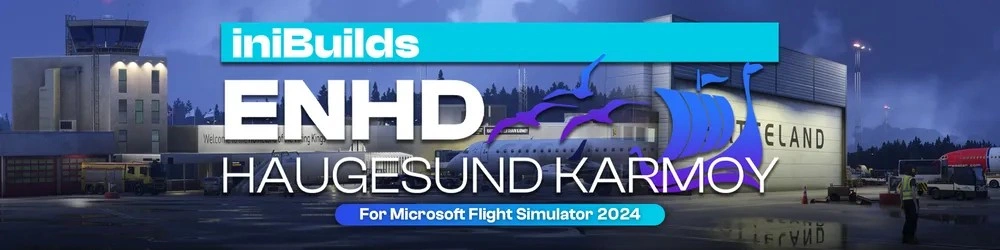Parallel 42 Publishes Deep Dive Video on Upcoming ChasePlane for MSFS
Parallel 42 recently published a video on their YouTube channel showcasing ChasePlane’s onboarding tutorial. The video walks you through setting up all the necessary items to get the best experience and provides further information on the optional community access.
The 10-minute video covers the entirety of the introductory steps, walking you through removing your bindings in Microsoft Flight Simulator (ChasePlane “kidnaps” the camera system), configuring your bindings, setting up different camera presets, enabling cinematics, and sharing views with the community.
It’s important to note that—unlike Flow, one of their best-selling products for MSFS—cloud storage can’t be provided for free, as it takes significantly more space. Therefore, they have chosen to make the cost optional, lowering the product’s final price tag and allowing customers to decide whether they want to pay extra for community access. The prices for community access range from 5 dollars for the yearly subscription to 20 dollars for a lifetime.
P42 also reiterates that community access is NOT needed to share camera views, as they have built powerful importing and exporting methods that allow you to share camera views via any platform outside of their community ecosystem.
Refer to this blog post for further information on the optional community access system.
If you enjoy our content and want to support Threshold, consider joining us on Patreon!
Share this page
COMMENT ADVISORY:
Threshold encourages informed discussion and debate - though this can only happen if all commenters remain civil when voicing their opinions.




.webp)
.webp)