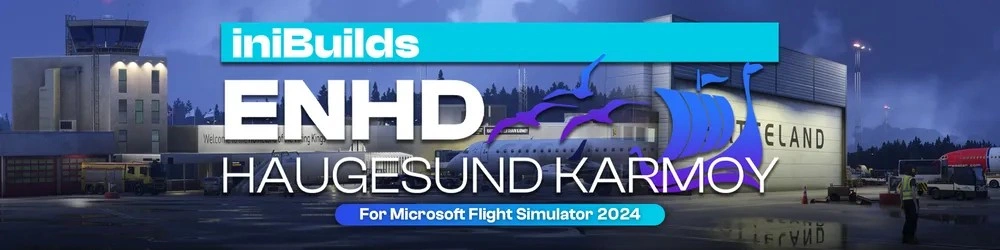Stick and Rudder Studios Updates X-Camera to Version 2.3.3
A new version of X-Camera is available for download, according to an email sent out to existing users.
The plugin is designed to provide users with a method for creating view presets, cinematics, and lots more for aircraft and airports.
Highlights of the new update feature multiple bug fixes, expansion of the number of view IDs for airport and aircraft cameras, and changes to the positioning of the camera after certain transitions.
- Removed the hotkey definitions for Camera Home, Zero Camera Bearing, Zero Camera Pitch, Increase Movement Speed, and Decrease Movement Speed and replaced them with equivalent commands that can be mapped to keys of your choosing
- Fixed a bug where temporary positioning was not working with free cameras
- Reset camera zoom when the camera is restored
- Added HeadTrack range in settings
- Removed check if TrackIR is in the stops
- Fixed a bug where the control panel would be unresponsive when it was over the top of the Aerobask PFD
- Added support for UI scaling
- Fixed a bug where an error retrieving a file from the Community Files Server would cause a crash in X-Plane
- Added support for RealView
- Fixed a problem where scroll wheel zoom was not working on special X-Plane views like circle view
- If temporary positioning is enabled the camera will now be restored after a transition is calculated. Prior versions restored the camera prior to transition calculation causing the starting camera to jump to its last saved point as the very first frame in transition.
- Mimicked quick-look so that if you press the same quick look again it goes to the last camera selected before the quick look change
- Improved detection of Org Store keys
- Increased number of view ID’s from 25 to 50 for aircraft cameras
- Added airport camera view ID’s 51 – 65
- Added select airport view ID commands
- Improved browse community files processing
- Added integration datarefs for FlyWithLua camera control
- Added the ability to momentarily select a camera by view ID
Stick and Rudder Studios - the developer of X-Camera - stated that this update is free for all existing users.
Moreover, they advise the following sequence of steps to successfully update the product:
- Make a backup copy of your X-Camera folder
- Do not delete your existing X-Camera folder. This will preserve your license key, airport camera files, and any settings you have saved
- Unzip the X-Camera_2.3.3.zip archive to a temporary folder
- Copy the resulting X-Camera folder to your X-Plane plugins folder
Example: X-Plane 11\Resources\plugins - Allow your copy utility to over-write / merge the folder contents. This will update the changed files but will preserve any keys and settings
The developer proceeded to thank beta testers, before briefly outlining their plans for the future.
"I would like to thank our volunteers who helped test the beta version of X-Camera," added the developer. "I'll be starting work on X-Camera 2.4 in the coming weeks. 2.4 will be an X-Plane 11 only release and will feature a new UI with pop-out windows."
A demo of the plugin is available to try on their website, where the plugin can also be purchased. Alternatively, x-plane.org also offers the same product for the same price.
Cheers to PendragOn for pointing us to the news! You can submit news for potential publication in our Discord server here.
Share this page
COMMENT ADVISORY:
Threshold encourages informed discussion and debate - though this can only happen if all commenters remain civil when voicing their opinions.




.webp)
.webp)