No Money Mondays: Catalina Airport by Josue Mejia
April 12, 2021
Community
On this week’s edition of No Money Mondays, we’ll be taking a look at Josue Mejia’s Catalina Airport for Microsoft Flight Simulator, which was released in mid-October, 2020.

Josue Mejia is a relatively unknown designer for Microsoft Flight Simulator. He has released Catalina as his second-ever scenery for the platform alongside 2 other sceneries in early October and November. His other works take users to Big Bear Airport and San Gabriel Valley Airport, both in Southern California.

Catalina Airport is located just off the coast of Los Angeles in a series of islands known as the Channel Islands of California. The airport sits on Santa Catalina Island, known for its breathtaking views and its many hiking trails. On the other hand, the airport, which mainly serves general aviation aircraft, is also famous for its ramp side restaurant, themed after the DC3 aircraft.

Installation is extremely easy, utilizing Microsoft Flight Simulator underappreciated installation methods. Users are instructed to simply drag the downloaded folders into their Microsoft Flight Simulator 2020 Community folder which can be found on the users game installation folder.

Loading my simulator into Catalina Island, I was pretty impressed with the use of proper vegetation models which resulted in the airport coming to life. I was also intrigued to find that the developer added Buffalos to the island where users can fly around to find them. Mejia even included a feature list which you can check out below:
- Terraform to slope runway like the real thing
- Custom Terminal (faux) tower/shop/restaurant
- Custom "Catalina Airport" Hangar
- Custom California Palm Trees
- Custom Wood Fence by the parking lot
- Custom Avalon "Ballroom" round building
- Reworked ground textures
- Updated runway to new Repaved version and updated all its markings
- Custom "Barrel" Segmented Circle
- Custom Island Buffalo Herd found at 2 locations ( try and spot them!)
- Added a few misc items to make it look more interesting
Flying around Catalina Island is a joy, especially with the sights of the jagged hills and the view of the pacific ocean. I found myself flying towards the small city of Avalon on the Eastern end of the island. I then flew over to check out the buffalos which while they are static, I did enjoy checking out the rest of the views while in search of them.

Mejia’s modelling of the airport buildings including the hangars and the restaurant immerse you in the simulator. Everything from the texturing to the placement of the models appears to be on point comparing them to imagery from satellite imagery. Included is even custom runway, taxiway and ramp textures, which many freeware sceneries fail to include.
While performance in Microsoft Flight Simulator may not be the greatest at the moment, this add-on scenery didn’t make too much of an impact on it. My computer is usually able to run a mixture of medium and high settings depending on location, however, I found myself running ultra settings preset whilst flying around Catalina.

Overall, I found this airport to be extremely pleasant for a freeware addon. While the default Catalina which came with the simulator was nice, it missed many features which make it what it is in real life. However, Mejia does not fail to disappoint, his Catalina addon stands out from the rest, with accurate runway angles, custom modelled airport buildings and yes, the Buffalo. In the meantime, the airport is available to download for free on Nexus Mods. So if you’ll excuse me, I’m going to load up in Catalina!
Share this page
COMMENT ADVISORY:
Threshold encourages informed discussion and debate - though this can only happen if all commenters remain civil when voicing their opinions.



.webp)
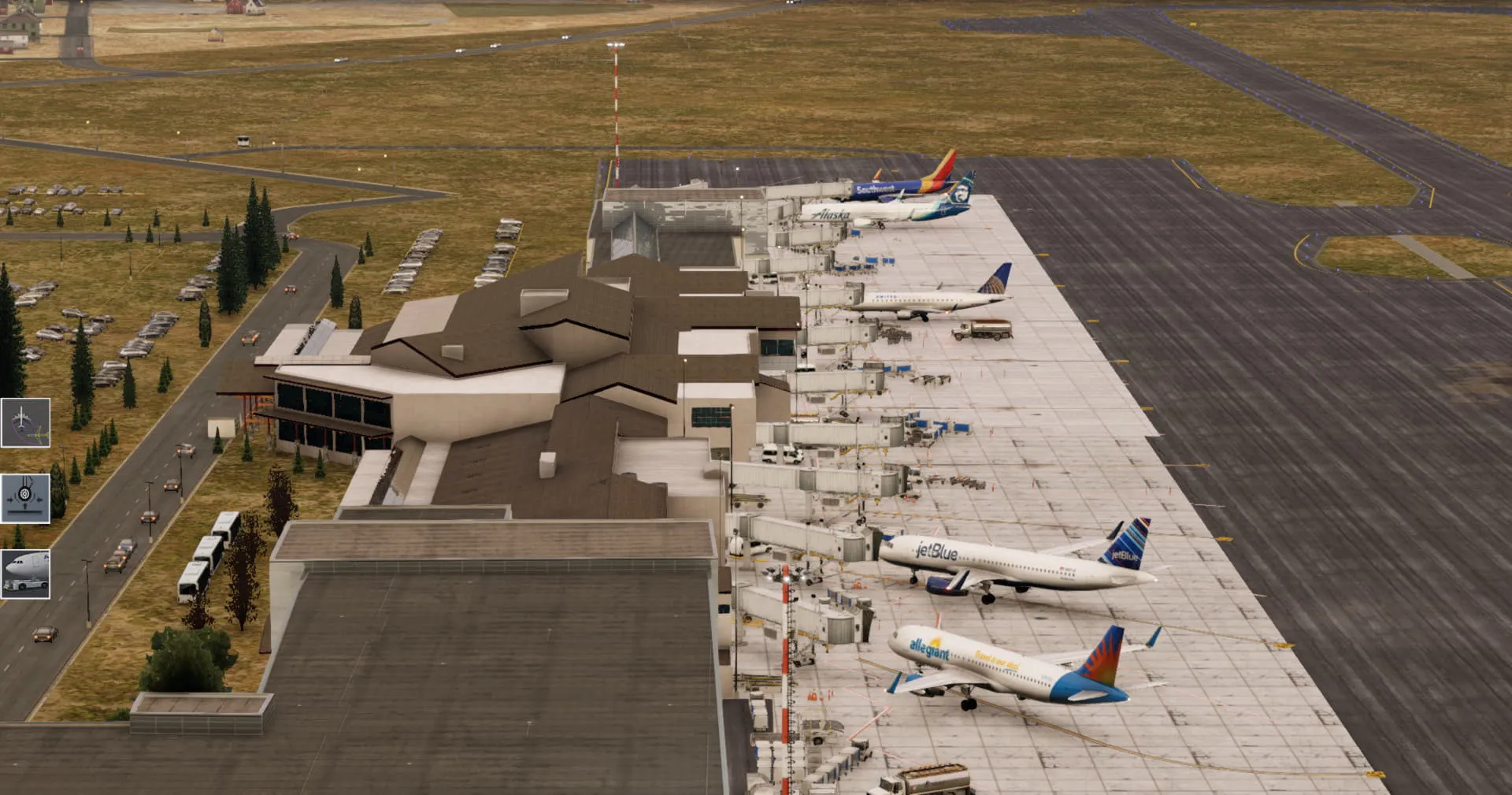




.webp)

