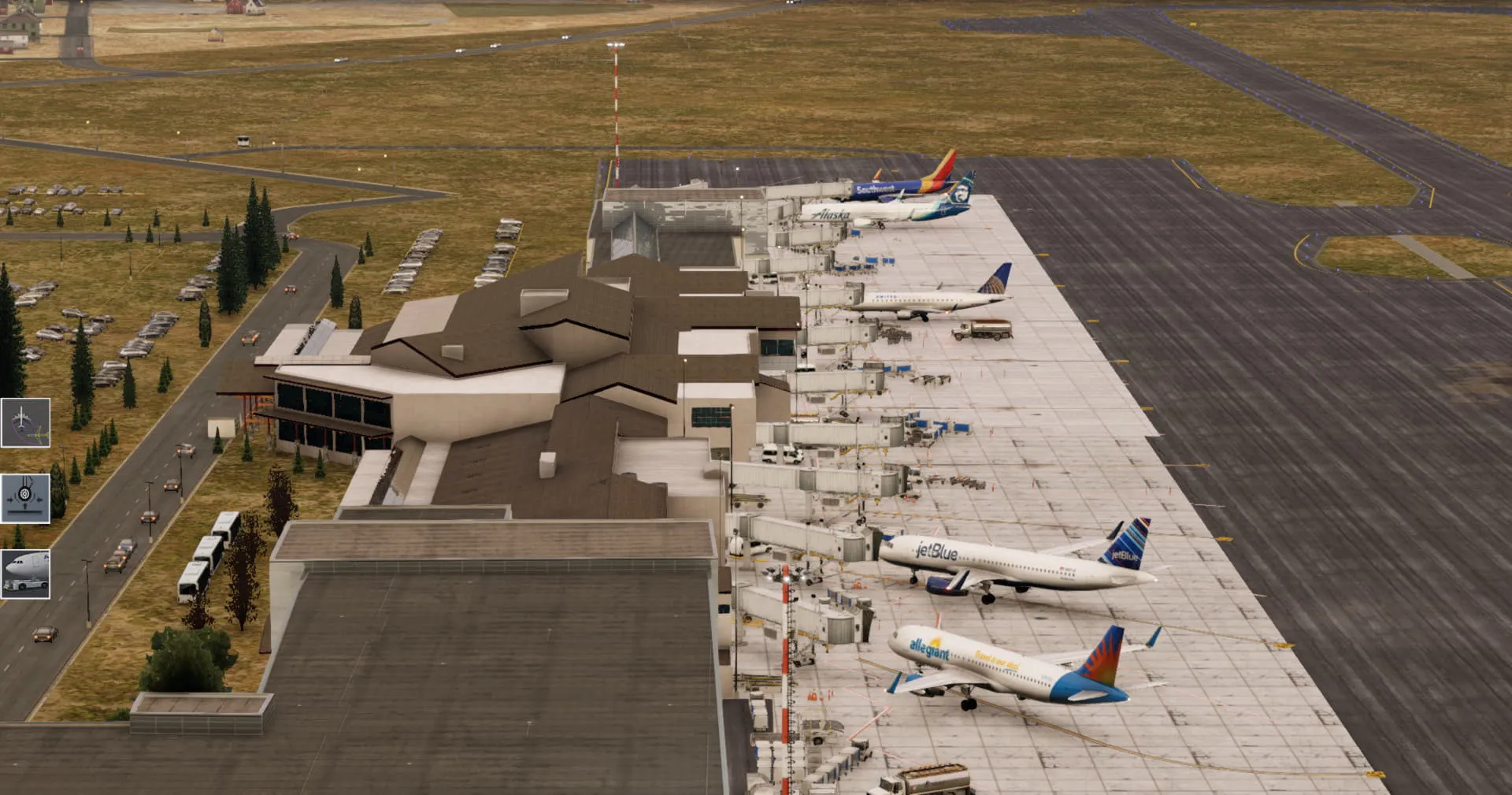No Money Mondays: Sky Dolly
August 16, 2021
Community
Recently, we were contacted by a developer called Oliver, asking for us to shed some light onto his product, Sky Dolly. This project has been around for about 5 months now, a free, open-source solution to replays within Microsoft Flight Simulator, which still does not give a native replay function.
When I was given the task of ‘reviewing’ Sky Dolly, I initially saw it as “yet another MSFS replay tool, on top of the 50 we already have (hyperbole of course). However this program does offer a wider breadth of functions, and has some unique features that I want to touch on later in the showcase, and, pleasing to me, is free and open-source under the MIT license, available on Github for anybody wanting to help out with the development, or just have a poke around at the insides.
This will not be a ‘review’ per se, merely a showcase of exactly what this is/isn’t, and if it’s something that you may be interested in if you weren’t aware before. So without any further ado, let’s begin!
Download and Installation
First things first, where do we get this and how would we install it. As previously mentioned, SkyDolly is entirely free and open-source, hosted on GitHub. You can download it directly from GitHub on the releases page. However, for those not interested in GitHub, or unable to work out the interface, the latest version is available from flightsim.to.
Downloading only took a few seconds, and leaves you with a ZIP file. This can be extracted anywhere on your computer. Inside the extracted folder is an EXE which, when run, will give a pop-up informing you of automated logbook backups. Clearing this message shows you the main program. This is a huge benefit for me, as I prefer to keep my Windows 11 install clean, so a program that is self-contained, and not creating files in obscure folders, is very convenient for install and uninstall.
Logbook And Replay

Loading up the program gives you this screen, a very simple Windows-style UI. Everything seems very intuitive and simple to use, with all of the options laid out in well-named menus.
One of the features that Sky Dolly offers is a logbook. To test this feature, I loaded in the default C172 at CYTZ and hit record (shortcut ‘r’)
In my opinion, this feels like a functional oversight, as it is very unintuitive. There is no visual indication on whether I was recording or not, apart from the fact that the record button lit up. I didn’t even know that those buttons were clickable until after I began recording.


Nevertheless, after I finished recording, my flights appeared in my logbook below as expected. Neatly, all of your flights can be sorted and filtered easily by using the menus and dropdowns provided.
Another odd oversight is the apparent exclusion of a function to delete a flight from the logbook. I would expect to be able to click on a flight and press the delete key, however, this did not work.
One of the cool features is that this logbook can be exported to a CSV or a KML format, and imported into google earth or similar programs, where they can then be viewed in 3d space.

Playing back this flight as a replay was simple, I just hit play and all simvars were synced back perfectly.
This works perfectly fine for all default planes and 3rd party addons that use the default systems such as the CaptainSim 777.
However, for complex 3rd party planes such as the Aerosoft CRJ or the FlyByWire A32NX, among a few that we currently have, which have little to no reliance on default systems, these will need specific attention to sync by the developer and so will not perfectly work out of the box. That is not to say that they won’t work, for example, position, speed etc will all be synced, however, flaps and gear may not.
Another nice feature is the replay speed bar:

Replays were very very smooth, with the frequency of recording being easily adjusted in the settings. I left it in the auto position which seemed to work fine, even the most minimal and fast adjustments were caught and synced
Due to the logbook being stored in a file, theoretically, you should be able to share these with friends so that everyone can watch your flights back in their own simulator.
Formation
Something that seemed very interesting to me was the formation feature of Sky Dolly. From this tab, you can set up your own answer to the red arrows.
Unfortunately, I was not able to figure out how to use it. There were instructions provided with the program, but what it described was not at all like I imagined. You seem to have to record each aircraft individually, rather than them being synced alongside your aircraft. This to me does not seem like a formation flight at all, rather you flying lots of different planes and hoping that they sync.

---------------------------------------
Conclusion
Despite its setbacks in some areas, ultimately, this is a free product, there is no cost to you to go and try it out and see exactly for yourself what this does and does not do. For a passion project, this has come a long way in the 6 months of development so far, and I am very much looking forward to seeing where it goes in the future.
The replay system could be very useful to many people until MSFS gets a native replay function, and even then, this still offers many features that it may not have. The logbook is, for me, just another logbook. There are plenty of them out there, all doing very similar ideas. Personally, I’m not interested, perhaps you might be.
And finally, the formation function that I couldn’t get to work, potentially it could be very promising if it was more simple to use.
P.S - to the developer, please include a dark mode in the future :)
Share this page
COMMENT ADVISORY:
Threshold encourages informed discussion and debate - though this can only happen if all commenters remain civil when voicing their opinions.






.webp)