Review: The Realsimgear GNS530
December 31, 2022
Community
Introduction
The Garmin GNS530 is a highly advanced GPS navigation system commonly used in aircraft. It provides pilots with a range of features, including real-time positioning, navigation, and communication capabilities. The GNS530 includes a high-resolution display that shows detailed maps, terrain, and airspace information, as well as a variety of instruments and gauges to help pilots navigate safely and efficiently. It also has a built-in VHF communication radio and a VHF navigation radio, allowing pilots to communicate with air traffic control and other aircraft, as well as to track their position and follow their intended flight plan. The GNS530 is a reliable and essential tool for pilots, providing them with the information and resources they need to navigate the skies with confidence.
The Garmin GNS530 was first introduced in the late 1990s and quickly became a popular choice among pilots for its advanced GPS navigation capabilities and comprehensive feature set. Since its initial release, the GNS530 has undergone several updates and improvements, including the addition of new features and capabilities such as terrain mapping and obstacle warnings. Today, the GNS530 is widely used by pilots in a variety of aircraft, including small private planes, corporate jets, and military aircraft.
Objective Observations
The Realsimgear GNS530 is a hardware unit designed for flight simulation enthusiasts that want the tactile feel of the somewhat quirky menu system and user interface of the real GNS530. I bought mine with the objective of building up finger memory of the GNS530 for when I go flying in the real world. Realsimgear’s product provides a realistic and authentic feel of using a GNS530 navigation system in an actual aircraft. The unit is relatively easy to install and set up on all flight simulators, making it a convenient choice.
The GNS530 functions as an additional screen with an HDMI connection to your computer. Be sure that you have an available HDMI slot in your system. Most modern graphics cards can run four screens at once. You pop out the window in the simulator containing the 530 in the simulator and drag it to the 530 window. (Alt+Enter wll fullscreen the window) You install the Realsimgear software to get the functions of the buttons and knobs and the software launches with the sim.

Quality
The unit connects with three cables. It uses HDMI, Power and USB type B to A. The connection points on the device can be clunky and hard to access, particularly if you use the desktop stand that can be purchased separately for 49,- USD. The desktop stand is necessary to add to your purchase if you don’t plan to build your GNS530 into a panel.
The screen is fine and works as intended. It is a cheap screen in 640X480 resolution. A lot of ghosting and light leaks on the edges, and it has a pretty low contrast rate making images look almost blurry. But you do not need more. It is perfectly fine for its size and use case. The viewing angles are excellent. There is no angle from which the screen is not readable.

The rotary knobs have a very hard plastic feel and wobble slightly when you give pressure sideways. But not to an extent that has you worried they might fall off over time. The buttons are a bit on the mushy and soft side, which may not be ideal for users who prefer a more premium and high-quality feel. With that said, the unit is durable, and the knob clicks are positive and firm, with good feedback. Despite my prolonged abuse of the product, it still functions and feels the same as the day of purchase. And during flight, the cheap feel of the physical interface is not on my mind, it’s just worth mentioning since the unit is not cheap. The .c and .v buttons also have no function and are just extrusions in the plastic panel, which I found disappointing.

Price
One of the main drawbacks of the Realsimgear GNS530 is its price, which is relatively high compared to other units on the market. The FlightSimBuilder GNS 530, for example, is priced at 280 USD, which is significantly lower than the Realsimgear GNS530. I have no idea if the FSB GNS530 is of similar quality, but nevertheless, it is great to see some sorely needed competition in this market. Additionally, the desktop stand for the Realsimgear GNS530 must be purchased separately for an additional 49 USD.

My experience
Unpacking the GNS530, it arrived in a sturdy and secure package. The unit was delivered only with a US power plug, which requires a conversion plug in Europe. Luckily I did have one lying around, but my first impression of the delivery was tainted. My package also arrived without the USB type B to A connection needed. With the initial quality impression of the knobs and buttons, this did not add to the feeling of receiving a product worth the 400 USD I had paid for. Or closer to 500 USD when including shipping and the desktop stand that is needed for the majority of users.
One thing to note with my unit is that it has a high-pitched coil whine noise when the screen is turned off and the power is still plugged in. I am curious whether this is normal or a feature I am alone to experience. All in all, I was not impressed until I got on a flight.
In flight, all of the drawbacks are forgotten. The usage of the unit is authentic (except for the .c and .v buttons) and together with the enhanced PMS530 mod for MSFS, I do not regret this purchase in any way. (See a review of the PMS530 here) Having the physical unit is incomparable to scrolling knobs with the mouse. The desktop stand comes with predrilled holes to be fixed to the table. It also has little rubber “feet” that, when well placed, make the stand very stable for a free-standing device.

Is it worth it?
Hardware in our hobby has never been cheap. We have become accustomed to the fact that hardware is a massive part of our expenses so choosing what is to become a permanent part of our setup demands some research. I’ll put it like this: I would not want to be without my GNS530 on my flights. I choose Aircraft based on if they have this unit or not and it adds immensely to the experience. Had the GNS530 included the desktop stand in the 399 USD price point I would recommend it. At 300 to 350 USD I would have recommended it without hesitance. But at 448 USD (plus shipping) with the desktop stand included, it’s questionable as to wether I would be looking elsewhere and probing other options first.
EDIT (16/1 2023):
Since the release of this review I have been in contact with RealSimGear and they are very clear on that the units high pitched noise is not normal and it should have come with an USB cable.
"[..] All our units come with a USB cable so it's very strange that one was not included. [..] the high pitch noise you report is not typical and sounds like some sort of fault, I imagine this is related to the screen which appears to be the source of the fault. [..] All our products are FCC/CE certified."
I would like to add that I purchased the unit in 2021 and that some things may have changed since then as well. At the time of purchase I never intended to make a review of the unit and I never contacted RealsimGear for support on the matter. I usually have USB cables laying around and the high pitched noise is only noticeable when the Computer is shut off. I have never heard anything but positive comments about their support, so I kind of regret not having done so.
Share this page
COMMENT ADVISORY:
Threshold encourages informed discussion and debate - though this can only happen if all commenters remain civil when voicing their opinions.





.webp)
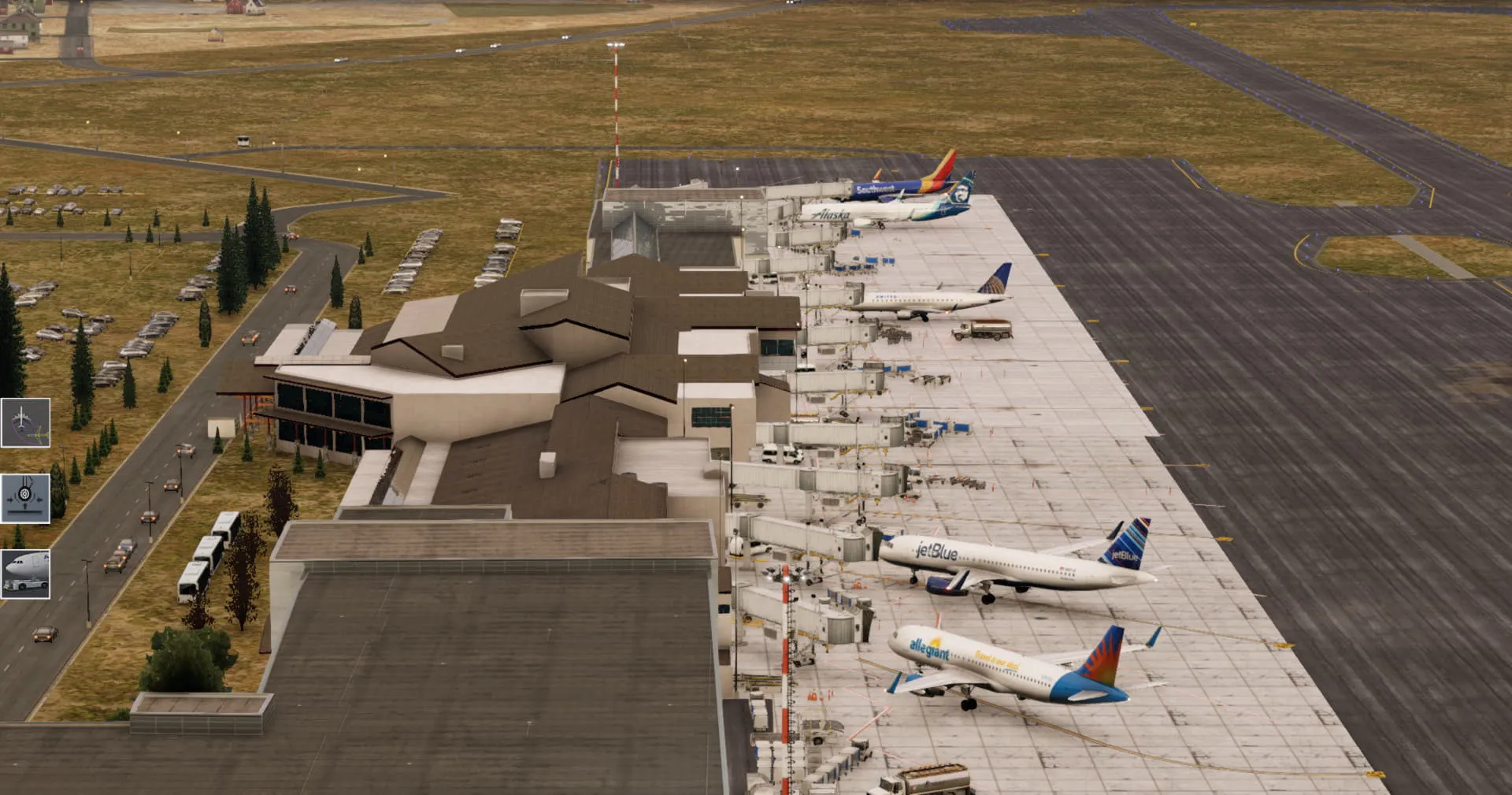




.webp)
