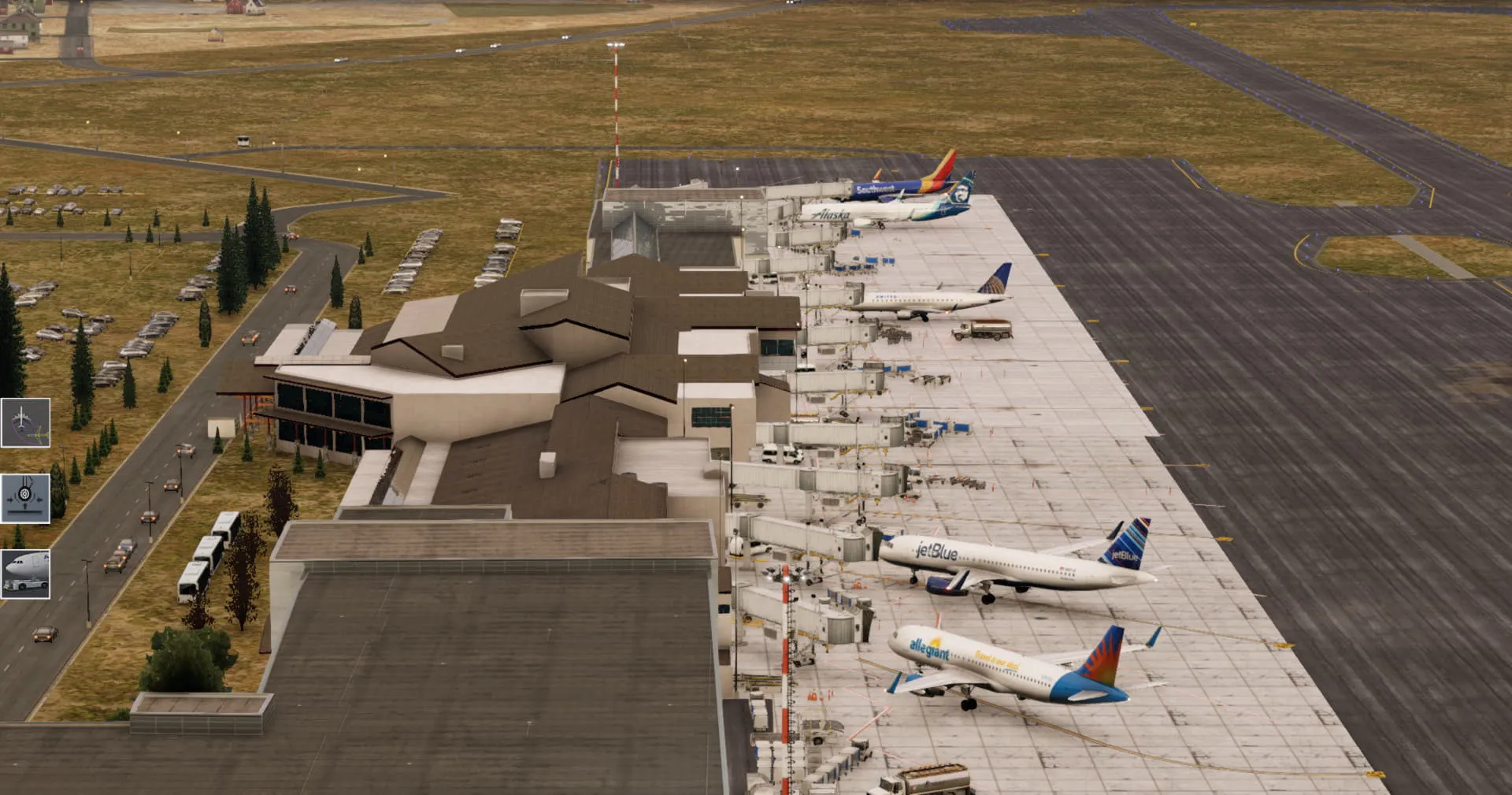Pre-Release: Rotate's MD-11
March 24, 2022
Community
The McDonnell Douglas MD-11, is one of the most historical trijets in modern aviation history. Whilst X-Plane has received its fair share of quality trijets, the Rotate MD-11 has been one of the most highly awaited aircraft in recent years, receiving hype from community members, content creators, and more. Today, we will be diving into the MD-11 and a small showcase tutorial flight before its release to the public tomorrow.

Flight Deck Startup:
As with most other aircraft, walking into the flight deck of a newly bought add-on can often be jaw-dropping. The overwhelming sensation of hundreds of buttons often frightens newcomers, but never fear! The flight deck of the MD-11 is similar to that of a Boeing 757/767 and is quite easy to master.

As with all other aircraft, you will want to firstly press the BAT button to bring everything to life, then either turn on your EXT PWR, or fire up the APU with a press of the APU PWR button. After that, all procedures thereafter, all the same, start from the top and work your way down the tree. Once the overhead panel is set up and ready to go, you may now move over to your FMS and begin following the procedures to plan your flight. The MD-11 FMS is similar to that of an Airbus A300 MCDU, and all procedures are remotely the same.
Once that is completed, you are now ready for pushback! To start the engines, you are firstly going to want to press either ENG IGN A or B, then you follow the order of starting up the engines, 3, 1, then 2. To start your engines, you will need to move to the center console, where you will see your fuel switches and 3 orange buttons above them. All you have to do is press the button of the engine you are starting and the N2 should begin to rise. Once the N2 hits about 20%, you may then flip the fuel switch to on.

On Approach:
You have just begun your approach into your destination airport. What do you do now? It is actually quite simple! You are gonna wanna move to your FMS and head to the TO/APPR page and make sure the information you want is correct for a stable approach. Once completed, you are then going to head to your NAV RAD page and make sure all frequencies are correct. For this example, we are doing an ILS approach into Seattle on runway 34R. Here, you want to make sure the ISEA/CRS has the current ILS frequency for 34R and the correct course. Once verified, move it into the two options above. Then press the APPR/LAND button on your MCP, then you will be all set for a smooth landing.

Tips and Tricks:
A couple of tips and tricks is that the aircraft package, ships with its own EFB plugin! You can control everything from failures to ground equipment and of course the Load Manager. This will help you plan the right amount of fuel for your flight! All the weights and such are calculated through this plugin.

For those of you that want the simple route, SimBrief provides all the details for your flight through the OFP, so you can easily copy over the information in the OFP into the load manager. But for those of you that are daring, you can attempt to calculate your load and fuel for yourself and see how far you can go!
The Ground Operations Tab is self-explanatory just by the name. This tab controls all of your ground equipment such as the chocks, GPU, Stairs, and a loader to simulate loading the aircraft. You can also open/close doors through this panel as well.

The Rotate MD-11 will be available to the public tomorrow for purchase on March 24th over on the X-Plane.Org Store and will sell for $83.95 USD.
Be sure to follow along for more news about the Rotate MD-11 as we get closer to release!
Share this page
COMMENT ADVISORY:
Threshold encourages informed discussion and debate - though this can only happen if all commenters remain civil when voicing their opinions.






.webp)